Show Notes
In today's episode I am talking about some great new technology for use in today's photography and gaming.You can find the show notes here.
Remember I now have my own discount code for all Platypod branded products at http://www.platypod.com using my code LD20 you can save 20% off on ALL individual Platypod branded products EXCLUDING Bundles, which are already discounted and Square Jellyfish or Lume Cube branded items.
I also now have my own affiliate link for Think Tank Photo, use the link to guy any of their gear, get a free gift and free shipping!!!
https://www.thinktankphoto.com/?rfsn=7232819.5f5392&utm_source=refersion&utm_medium=affiliate&utm_campaign=7232819.5f5392
Also be sure to join the Liam Photography Podcast Facebook Group https://www.facebook.com/groups/liamphotographypodcast/ You can reach the show by call or text @ 470-294-8191 to leave a comment or request a topic or guest for the show. Additionally you can email the show @ liam@liamphotographypodcast.com and find the show notes at http://www.liamphotographypodcast.com.
You can find my work @ https://www.liamphotography.net and follow me on Instagram, Facebook and Twitter @liamphotoatl. If you like abandoned buildings and history, you can find my project @ http://www.forgottenpiecesofgeorgia.com. and http://www.forgottenpiecesofpennsylvania.com.
Please also stop by my Youtube channels Liam Photography
Forgotten Pieces of Georgia Project
Forgotten Pieces of Pennsylvania Project
Show Transcript
Greetings, you’re listening to the Liam Photography Podcast, I’m your host Liam Douglas and this is Episode 373 for Thursday October 19, 2023. In today’s episode I want to talk a bit more about external virtual displays as well as a new battery grip for your smartphone to make it more like an actual camera and also a cool new folding drone.
If you remember last week I talked about the Viture XR One glasses and I got mine earlier this week from the factory in China and I also picked up a pair of the XReal Air glasses as well on Amazon. I will include affiliate links to both in the show notes in case you want to check them out and if you decide to purchase either it will help the show out a little bit and cost you nothing extra.
The Viture XR One glasses are very well made and they come in nice packaging as well. The unit consists of the glasses as well as a couple of various nose inserts to size them correctly to your face. The nose inserts are removable and help with getting a good fit and making the glasses comfortable. I love the fact that their data/power cable is magnetic on the glasses side and USB-C on the device side, which is extremely handy. I have tested them with my iPhone 15 Pro Max as well as my iPad Pro 11” 4th Gen. as well as my M1 Mac mini, my just arrived M2 Pro Mac Mini and my M1 Pro MacBook Pro. With each and every one of my devices the glasses work perfectly and I have no issues at all. The video is crisp and clear and I am able to use the dials at the top of each lens to correct for my vision since I need readers only.
Another huge plus with the Viture glasses is that you can triple press the Mode button on the left stalk and lock the monitor in 3-D space so when you move your head the video stays put instead of following your view. I also love the Electro-Chromic ability to darken the lenses a bit to block out more of your surroundings at the press of a button as well, such a handy feature to have on these kinds of glasses, but if you need to cut down more on background light or be more immersed in your experience, then you need to optional shade, which costs extra.
Viture does offer a number of add-ons for their glasses as well such as the XR USB-C PD Adapter, which I am still waiting for mine to ship. This adapter allows you to plug it into your USB-C device and then plug the glasses into this adapter and the adapter has a second USB-C port for Power Delivery so you can keep your host device charged at the same time! So handy if using these with your smartphone or tablet considering that the glasses get all their power from your host device. That adapter is $59. They also offer a neck band that you wear which is basically an Android TV device that you plug your glasses into. It has a battery that can run the glasses for 3 hours and offers up streaming apps and wireless connectivity for your glasses as well so you can be free from a smartphone or tablet, the band costs $179. One additional major item they offer is the mobile dock so that you can use the glasses more easily with your Nintendo Switch system for gaming on the go but it also gives you just standard HDMI for any other devices and also allows two pairs of glasses to connect so you can view or game with a friend or family member for the price of $129. You can also obtain an adapter for older, Lightning based iPhones as well as a dock mount for StemDeck players on their website and as of this week all of Viture’s items are now on Amazon as well.
In additional to the Viture XR One I also purchased the XReal Air glasses which arrived on the same day this week and I have been testing those out as well. The XReal glasses are similar in design to the Viture glasses except that the Air glasses use USB-C on both ends of their connection cable with the end that plugs into the back of the left stalk being angled to tell them apart and make it easy to loop behind one’s ear. These glasses are also easy to wear and come with a couple of different nose inserts to better fit. One thing I like better about the Air is that XReal gives you the shade to immerse yourself more for free and Viture you have to order one for an extra $8. Both the Air and the Viture’s have built in speakers near your ears in the stalks of the glasses but being that Vitures were design by Harman, they are better quality but both are good for watching movies or TV shows or gaming.
One of the down sides of the Airs is that you cannot lock the virtual display in 3-D space unless you are using their Nebula app on Android or your M1 or M2 powered Mac. The app will be coming soon for Windows, but no mention of it for iPhone as of now and it doesn’t work properly in macOS Sonoma, although they neglect to mention that in any of the sponsored videos on Youtube. With the Nebula app in macOS up to Ventura you can activate an AR Desktop which will allow you to have 1, 2 or 3 virtual screens locked into 3-D space and placed properly for an efficient workflow and I was able to test it with my new M2Pro Mac Mini which arrived yesterday and was still running Ventura when it arrived and the triple display does work really nicely. Another downside, however of the Air glasses is that they have no built in vision correction so if you need glasses to see you have to have prescription inserts made that magnetically attach to the insides of the Air glasses. Same with the Vitures, if the built in adjustments aren’t enough you can add in prescription lenses as well.
Just like the Viture, XReal offers their XReal Beam modules, which is basically an Android TV box for their glasses and also allows wireless use and streaming as well as gaming, and the Beam is cheaper at only $119. They also have an HDMI/Lightning adapter module that they sell for the older iPhone so those folks are not left out, although you also need the Apple Media adapter and that XReal adapter is $49.
I will be continuing to test both of these glasses over the next couple of weeks and XReal is suppose to have the new release of their Nebula app for macOS out next week which is supposed to support Sonoma and give us back the ability to have 2 and 3 screens in macOS again. I bought these mainly to have a better way to work remotely for my full-time IT job, especially when we travel up north to spend time with our families as having the ability to have 3 screens at once while taking up no extra physical space would just rock!
Changing gears from AR glasses, another nice piece of kit I picked up this week is the ShiftCam Pro grip for my iPhone 15 Pro Max. This is a newer product that is basically a battery grip for your smartphone that also makes your smartphone more camera like in ergonomics and gives you a Bluetooth shutter button. The grip has Qi charge built in and the units internal battery is charged via USB-C and it even includes a hand grip strap making it easier to hold the entire kit and help prevent theft when out shooting as well.
This unit is ver well made from quality materials and includes buttons for pairing and resetting the Bluetooth and turning the Qi charging unit on and off and as I mentioned a moment ago the Bluetooth shutter button. It also sports a couple of standard tripod threaded mounts on the top and bottom so you can easily mount this grip along with your phone for easy long exposures or smooth video either one. In addition to this Pro Grip, ShiftCam also offers lenses for your smartphone as well as lighting items for your photography and videography needs. Although I shoot most everything with my Fujifilm mirrorless cameras and carry one with me most of the time, there are times when I just want to carry my iPhone 15 Pro Max, but would like the better ergonomics or I want to challenge myself to shoot with my iPhone only on a weekend and then this little gem comes in handy. I will be testing this unit out over the next week or two and doing an unbox and review video about it on my Youtube channel so make sure your subscribed so you don’t miss that.
The last hardware item I wanted to talk about this week is my new HoverAir X1 drone that I recently acquired via Amazon Vine. This is a truly remarkable little drone that is foldable, but not in the same sense as the DJI drones in that it doesn’t have arms that fold into the body, rather it’s a square drone that folds in half and can fit in your back pocket! The drone can be paired and initially set up with a smartphone app that can also be use to alter it’s parameters and the drone is basically designed to fly specific flights modes. It has Hover, Follow, Zoom Out, Orbit, and Bird’s Eye.
Although this drone doesn’t have GPS it does have some impressive intelligent flight capabilities and I have watched a couple of impressive review videos of this little drone in action. The drone is able to fly at up to 15Mph in follow mode and you can even use the app on your phone to record video with audio and basically use the drone as a robot cameraman and it will back away in pace with you as you walk towards it. The coolest part is it will not only import the audio from your smartphone into its video feed and save it as it has no onboard mics, but it will also digitally remove all the noise from it’s engines in real time as it saves the video!!! Now the one video I watched online where a gentleman in the UK tested this his audio was poor as he was using his phones built in mic as he walked and just held the phone in his hand but when I test this for my unbox and review for my Youtube channel I am planning to use my DJI USB-C microphone on my iPhone 15 Pro Max so I can get much better quality audio.
The one other nice thing about this $500 drone is that is also comes with two batteries and a dual battery charger as well.
Ok, so enough about new hardware this week, let’s take a look at a couple of news stories from our friends over at PetaPixel.
https://petapixel.com/2023/10/18/photographer-captures-the-otherworldly-beauty-of-the-arctic/
Remember I now have my own discount code for all Platypod branded products at http://www.platypod.com using my code LD20 you can save 20% off on ALL individual Platypod branded products EXCLUDING Bundles, which are already discounted and Square Jellyfish or Lume Cube branded items.
I also now have my own affiliate link for Think Tank Photo, use the link to guy any of their gear, get a free gift and free shipping!!!
Also be sure to join the Liam Photography Podcast Facebook Group https://www.facebook.com/groups/liamphotographypodcast/ You can reach the show by call or text @ 470-294-8191 to leave a comment or request a topic or guest for the show. Additionally you can email the show @ liam@liamphotographypodcast.com and find the show notes at http://www.liamphotographypodcast.com.
You can find my work @ https://www.liamphotography.net and follow me on Instagram, Facebook and Twitter @liamphotoatl. If you like abandoned buildings and history, you can find my project @ http://www.forgottenpiecesofgeorgia.com. and http://www.forgottenpiecesofpennsylvania.com.
Please also stop by my Youtube channels Liam Photography
Forgotten Pieces of Georgia Project
Forgotten Pieces of Pennsylvania Project

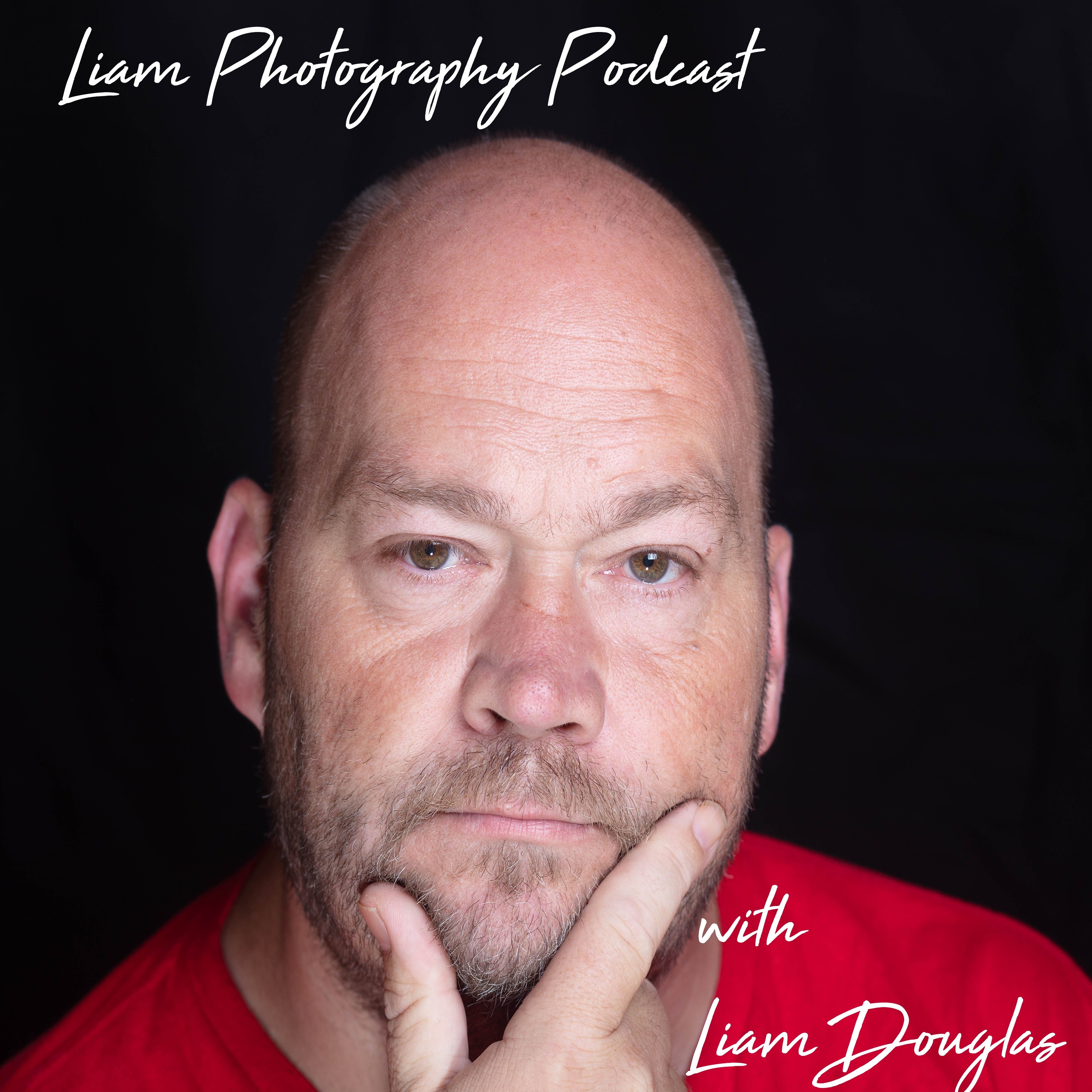
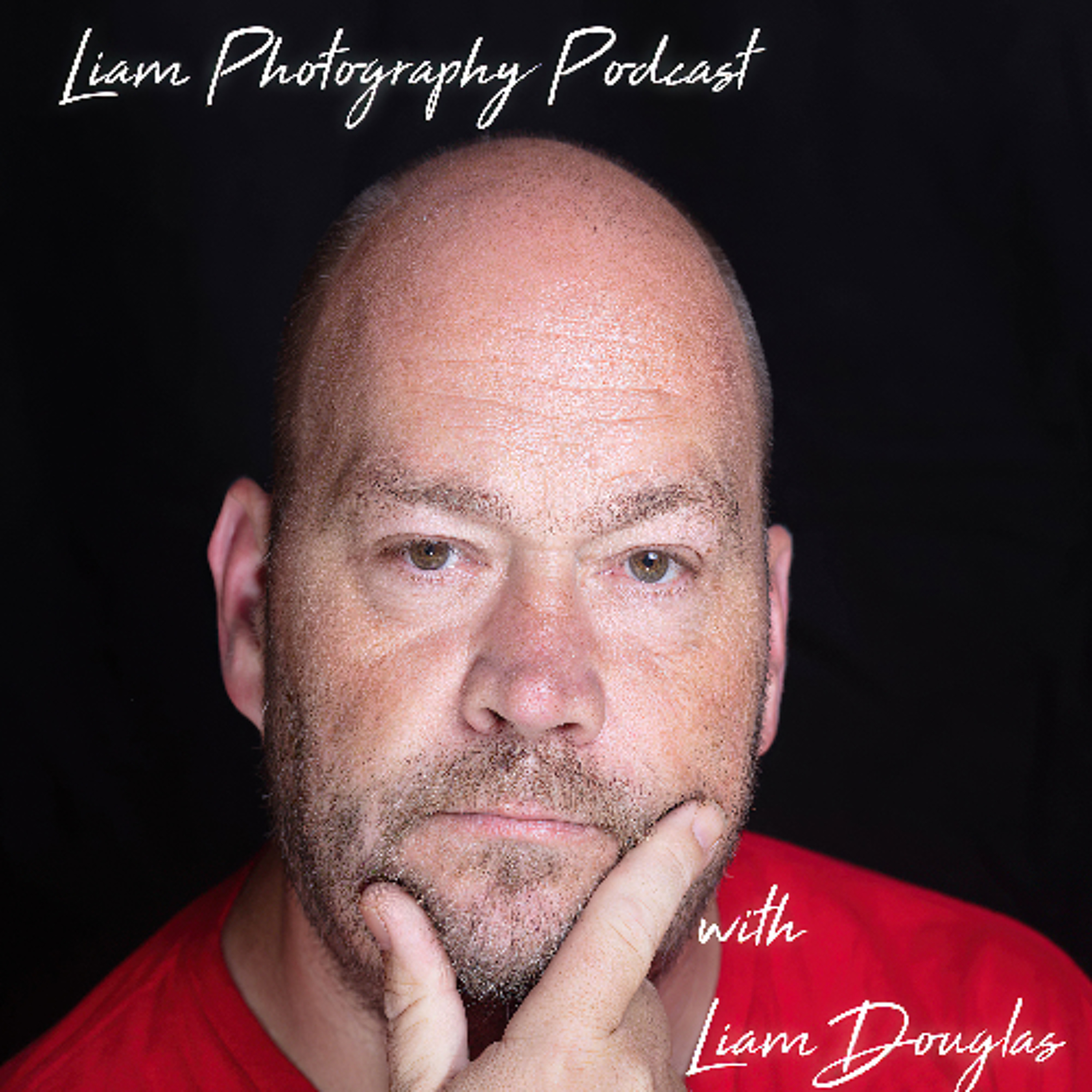
Comments & Upvotes