Show Notes
In today's episode, what is an Intervalometer and what is it used for?You can find the show notes here.
Remember I now have my own discount code for all Platypod branded products at http://www.platypod.com using my code LD20 you can save 20% off on ALL individual Platypod branded products EXCLUDING Bundles, which are already discounted and Square Jellyfish or Lume Cube branded items.
Also be sure to join the Liam Photography Podcast Facebook Group https://www.facebook.com/groups/liamphotographypodcast/ You can reach the show by call or text @ 470-294-8191 to leave a comment or request a topic or guest for the show. Additionally you can email the show @ liam@liamphotographypodcast.com and find the show notes at http://www.liamphotographypodcast.com.
You can find my work @ https://www.liamphotography.net and follow me on Instagram, Facebook and Twitter @liamphotoatl. If you like abandoned buildings and history, you can find my project @ http://www.forgottenpiecesofgeorgia.com. and http://www.forgottenpiecesofpennsylvania.com.
Please also stop by my Youtube channels Liam Photography
Forgotten Pieces of Georgia Project
Forgotten Pieces of Pennsylvania Project
Show Transcript
Latest contest here
Greetings, you’re listening to the Liam Photography Podcast, I’m your host Liam Douglas and this is Episode 316. In today’s episode, what is an Intervalometer and what is it used for?
An intervalometer is a very valuable tool in photography and is useful across a wide range of photographic styles, including timelapse, focus stacking as well as long exposures. If you are new to photography or to intervalometers and want to know more than stay tuned as I will explain it in this episode.
The first thing we need to address is what exactly is an intervalometer? Well it is a tool or feature built into a camera that allows it to be programmed to control the shutter release of the camera itself and it allows a photographer to make images at a specific interval. Depending on the needs of the photographer it can be set to regular or even irregular intervals of time and of course the interval it the amount of time between exposures.
What it realistically means is that the intervalometer is programmed to open and close the shutter at a specific time over and over again. You can set the time from 1 second to hours should the need arise and not have to manually press the shutter each time yourself. Basically, an intervalometer is a much smarter version of the old timed shutter releases that were used back in the day of analog film photography such as those used for horse racing.

Intervalometer Types
There are a total of four intervalometer types that exist and each one has it’s own unique advantages and disadvantages.
- External Intervalometer
The most common of these units is the simple or basic external intervalometer and it’s available for use with all modern cameras on the market today. They come in a universal form factor such as the one in the image in the show notes. This type of unit usually takes two AA batteries to power it and you can use rechargeable ones if you prefer as I do. The basic external unit works in pretty much all situations where you need this functionality, except of course under water. The only other requirement is to make sure you get the correct cable for your camera make and model. Now I don’t want you to think that you are locked in as most of these units have changeable cables so If you change camera models or manufacturers later on you can simply buy another cable and keep using the existing intervalometer!
Advantages of this model is that it is very simple to operate as well as being very affordable, so it makes it easy to get into these additional genres of photography without a lot of up front cost. Typical cost for one of these types of units runs between $20 to $40 US and they can be found at camera stores if you are lucky enough to still have one in your area, but also at places like Adorama, & B&H, as well as on Amazon.
This type of intervalometer doesn’t have any negatives except for the fact that it cannot be used under water as previously mentioned. I have personally been using this type for a very long time in all kinds of weather conditions and had so issues whatsoever. Keep in mind, however that this is a very basic unit and cannot do the advanced functions of the others in this episode.
2. Built-in or Internal, Basic
The next unit is a basic model that is a feature in your actual camera and works pretty much the same as the basic external model and carries out the same functions as that external one. Over the years there have been some improvements on this version such as exposure smoothing. These are handy to have in the camera itself for the times when I have limited space or I want to capture a simple timelapse sequence of images at a remote location. The internal unit can also be used as a backup, should the batteries die in your external one and you don’t have spares with you or a way to charge them in the field.
The down side of this internal unit is that it doesn’t have the more advanced features such as exposure ramping and it also drains your camera battery faster so keep these items in mind when using the one built into your camera. The other main disadvantage is that on some cameras you cannot use Live View on the rear LCD to check either the captured frame or any changes in exposure during the shooting.
3.External Advanced Level
If you are someone that does professional timelapse photography, then chances are the first two models will not do for your needs so next we have the Advanced External Intervalometer. Your shooting most likely requires being able to capture dynamic scenes with changes in exposure during the process or maybe you need a continuous timelapse that happens as day changes to night or vice versa.
With one of these units you are covered for pretty much anything that an intervalometer is used for and you can even set different time intervals as part of the same overall sequence of shots. These units also generally allow you to check the histogram and exposure levels in real time as you are shooting your timelapse. Some of these models also offer the ability to show a low-resolution preview of the captured timelapse as it is capturing it on the device and a dedicated smartphone app that goes with it.
The advantages of this type of unit is that they are perfect for this kind of work and create amazing results, but that comes at a premium price point as well, with some units costing as much as $350 or more. Additionally, they also generally come with a steep learning curve so it will take working with the unit a LOT to actually master using it. The one that I am currently using is called the Pluto Trigger and it cost me around $179 a few years back but now you can get them for $119 and another popular brand is MIOPs, which cost around $229. You can find both at this link in the show notes, read up on them what each one offers and decide for yourself which one is for your needs.
4. Application Both Basic and Advanced
The fourth and final type of intervalometer is the Application based and it is important to note that there are some specific applications for smartphones and tablets that can be used as an intervalometer and they can be either “official” or “third-party” apps.

Many of them are really great in the term of features that they offer most of them have issues when it comes to the connectivity part of the equation. The vast majority of these apps require constant connection via local WiFi and or Bluetooth that can be prone to termination without a real reason, ie buggy. So, keep in mind with many of these apps they can just stop working at random so you kind of need to keep and eye on them during the entire shoot. Another thing to remember is that like the internal ones in your camera, the app based ones will chew through your cameras battery more quickly as they need that constant connection.
Key Features of an Intervalometer
The main features of an intervalometer, even the most basic units are such that it can be a very handy tool in your arsenal for photography, they include:
- Timer/delay start
- Interval length set
- Exposure time set
- Number of frames to be captured
- External power
- Exposure ramping (only on advanced models)
So when do I use an Intervalometer?
1. Timelapses - The most common use for an intervalometer is to capture a timelapse sequence of images over an extended period of time. You have to enter the desired interval of time between each frame as well as how many total frames you want for this sequence. Once you have entered those values the intervalometer will take care of the rest for you.
2. Astrophotography - Another of the most common uses is for astrophotography, which is very similar to timelapse except you are using it for normal nightscapes shots with the Milky Way as the primary subject but also with deep sky objects such as nebulas and clusters of stars. For this type of photography we want a lot more data to work with in post processing so a lot of identical shots with minimum intervals in between is necessary to be able to better align and stack them in software. This type of use is inclusive of focus stacking as well as star trail photography and an Advanced unit will make this type of photography so much easier to capture.
3. Long Exposures - Long exposure is another common use for an intervalometer as you want to capture long exposures and avoid any macro movements of the camera during the capture. By using an intervalometer, you won’t need to physically press the shutter each time yourself and run the risk of ruining your shots with blurriness from camera movement. This is also handy when you want to capture a long exposure longer than the normal max of 30 seconds, you can set your camera to BULB mode and use the intervalometer to make the exposures.
4. Remote Triggering - The fourth use case for an intervalometer is for remote triggering your camera when it is sent in the remote location or you otherwise cannot be there the entire time or if you want to capture a self portrait. You can set the intervalometer to have a delayed start so you don’t waste frames, time or battery life.
How to Use an Intervalometer
The majority of settings looked at here will be available in both the basic and advanced versions of the intervalometer. In order to better explain the use of each setting, I will assume we are doing a timelapse shoot.
The very first step if using an external intervalometer is to make sure it is connected to the camera either by cable or WiFi and Bluetooth. You also want to be certain that is has fresh batteries and is actually turned on and ready to use. Now we want to set the length of the interval between each shot whether it’s seconds, minutes, hours or even days in some cases. In the majority of intervalometers this is known as INTVL for short. If you want to shoot say traffic along a highway then you probably want 1-2 seconds between frames. Next you would input the total number of frames you want to capture during the sequence so that the intervalometer knows when to stop, this is known as N.
As an example, if you want the final video to be rendered at 24-25 frames per second and be 10 seconds long, then you will need 240-250 frames in total for the final file. The very last setting to be set if needed is the delay option which is usually labeled as DELAY. The reason for this setting is to determine if the shooting will start immediately or at a later time after pressing the Start button. With the vast majority of modern cameras the above items also applied to the built-in intervalometers as well.
The final setting for an intervalometer is the sound setting and this can be either turned on or off depending on your needs and personal taste. In most units a “Beep” will sound when each setting is programmed and when the timer is active. This can be very useful when you are alone out in the field and provides feedback that the timer is active and the timelapse is actually being captured. If shooting in a closed environment or wanting wildlife as part of your capture then off would be preferable to prevent annoying other photographers or spooking the animals.
Do I Need an Intervalometer?
After all of this discussion about intervalometers, I am sure at this point you are asking yourself if it is something you need? To be honest that is totally up to you, many people use them regularly but others never at all. You have to decide based on the types of photography you want to do and keep in mind it might not be for client work, maybe you want one just for the fun and enjoyment of shooting something different for yourself. Remember, if you want to capture timelapse, astrophotography, star trails or do focus stacking, you will need an intervalometer.
So, how do you choose the right intervalometer? Well that is again going to be based on your needs but check first to see if your camera model has one built-in. Once you know that and identify your personal needs, then you can make a more intelligent decision. If you need an advanced model it never hurts to consult with other photographers and find out what model they recommend.
Remember I now have my own discount code for all Platypod branded products at http://www.platypod.com using my code LD20 you can save 20% off on ALL individual Platypod branded products EXCLUDING Bundles, which are already discounted and Square Jellyfish or Lume Cube branded items.
Also be sure to join the Liam Photography Podcast Facebook Group https://www.facebook.com/groups/liamphotographypodcast/ You can reach the show by call or text @ 470-294-8191 to leave a comment or request a topic or guest for the show. Additionally you can email the show @ liam@liamphotographypodcast.com and find the show notes at http://www.liamphotographypodcast.com.
You can find my work @ https://www.liamphotography.net and follow me on Instagram, Facebook and Twitter @liamphotoatl. If you like abandoned buildings and history, you can find my project @ http://www.forgottenpiecesofgeorgia.com. and http://www.forgottenpiecesofpennsylvania.com.
Please also stop by my Youtube channels Liam Photography
Forgotten Pieces of Georgia Project
Forgotten Pieces of Pennsylvania Project

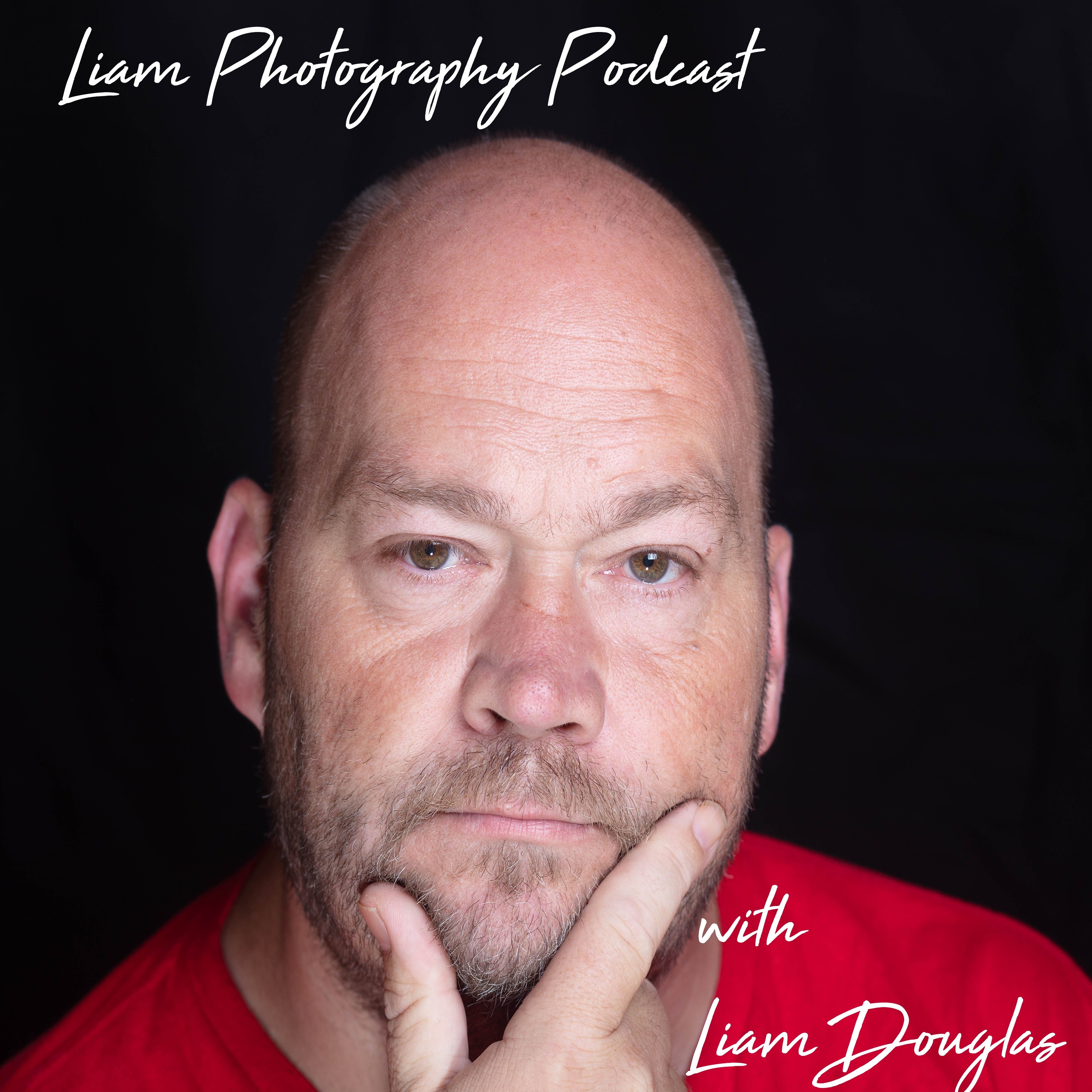
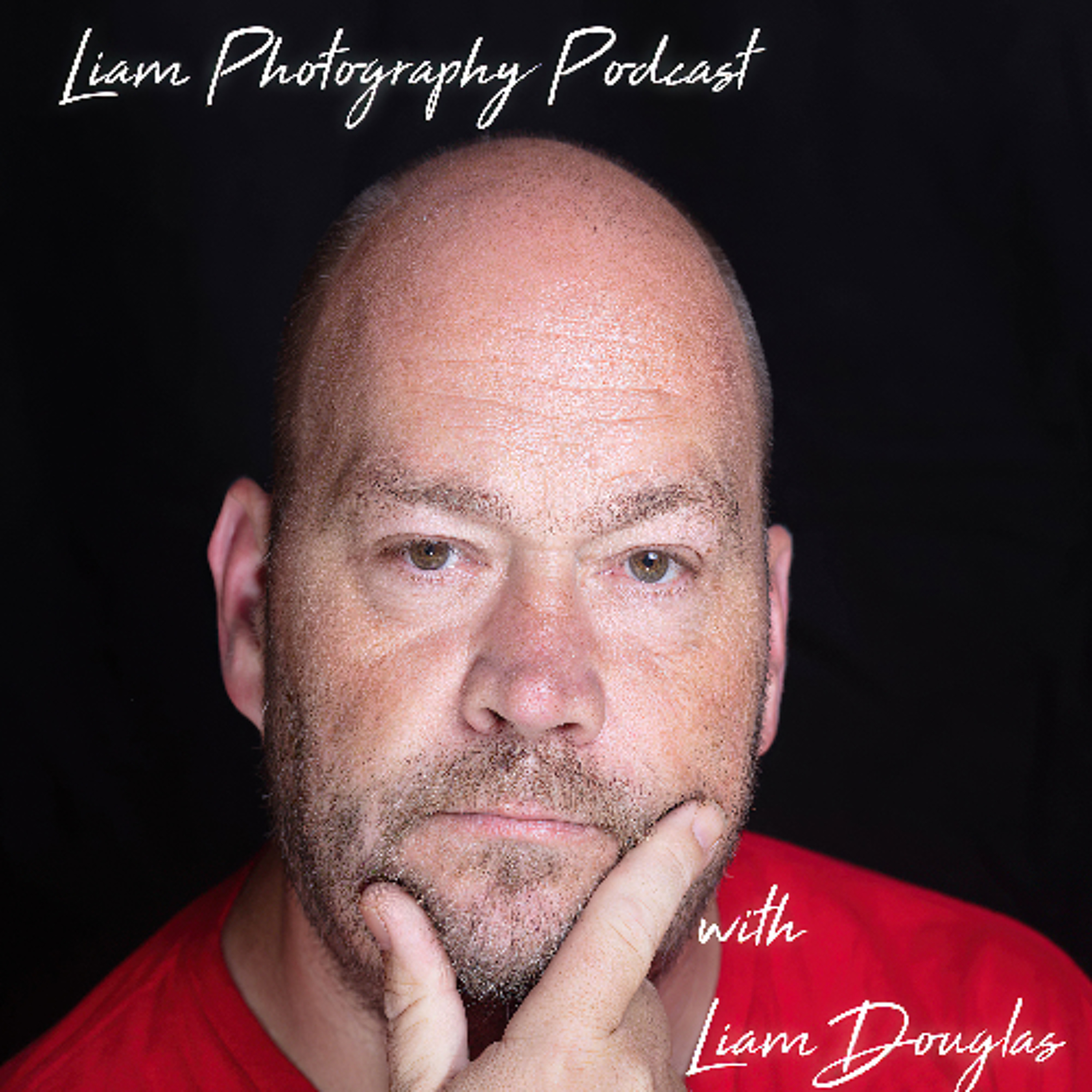
Comments & Upvotes