You can find the show notes here.
Show Notes
Welcome back to the show everyone Liam here with the Liam Photography Podcast and today is Episode 460 for the week of June 26th, 2025. In today’s episode Adobe Tracking Credits, the new Perovskite Sensor, the new Insta360 Mic Air and more in today’s latest industry news.
Adobe is finally tracking generative credit use across the Creative Cloud ecosystem. Adobe has had a generative credits system for about a year and a half, but accurate tracking and enforcement of limits have rolled out slowly. Well, the Wild West era has ended. Generative credits matter, and it is, in fact, possible to run out of them and lose access to AI features.
Although Adobe warned just over a year ago that its powerful AI tools in Photoshop and Lightroom would be limited by generative credits, that is not quite how it happened. Instead, if users depleted their allotment of credits, they could still use AI tools, but they might experience slower performance.
“After the plan-specific number of generative credits is reached, you can keep taking generative AI actions to create vector graphics or standard-resolution images, but your use of those generative AI features may be slower,” Adobe told PetaPixel in June 2024, while saying that generative AI inside Photoshop and Lightroom would never be limited.
As of June 13, 2025, an updated explainer on generative credits on Adobe’s website clarifies the situation once again. Users have also begun receiving one-time in-app alerts about generative credit usage (shown above) but that didn’t start appearing for all users until as recently as last week. Technically, Adobe started enforcing generative credits in February when it unveiled its separate Firefly plans, but Photoshop users only recently began receiving in-app alerts about it.
“Generative credits are used to generate high-quality image, vector, video, and audio outputs. They can be used in most Creative Cloud products in your plan, such as Photoshop, Illustrator, Premiere Pro, and Adobe Firefly, a web app and family of creative generative AI models used in our tools,” Adobe writes.
Since the update to generative credits last summer, much has changed in the Adobe Firefly landscape. Adobe has separated some of its AI tools into “standard” and “premium” generative features and introduced new Creative Cloud Pro and dedicated Firefly plans.
“Most standard generative features, like Generative Fill in Photoshop, use one credit per generation,” Adobe says in its updated generative credits article. “If you have a Creative Cloud Pro or Firefly plan, you have unlimited access to standard generations.”
Premium generative features, on the other hand, like AI-generated video, are “more computationally intensive and require more credits.” The number of credits used depends on the length of the output.
“For example, generating 5 seconds of video will use fewer credits than translating 10 minutes of video,” Adobe says.
“If you run out of credits, you can either wait until your generative credit balance resets for the next month or purchase more through the Firefly plans.”
There it is. Credits officially matter.
Adobe anticipated that there would be a lot of questions about generative credits, so on a separate FAQ page, the company covers wide-ranging topics, like what generative credits are, how they’re used, how they’re tracked, and where to get more.
“What happens if I use all my generative credits?” queries one of these fictional but realistic users.
If someone depletes their credits, what happens next depends on their plan. Paid Creative Cloud plan users can purchase a separate Firefly plan to add additional credits to their account. This move will provide unlimited standard generative features, along with limited additional access to premium generative features. And that’s it. No more retaining access to slower Firefly AI features after credits are depleted.
PetaPixel has independently confirmed that standard Firefly features can be disabled for Creative Cloud users without dedicated Firefly plans once they have expended their monthly allotment of credits. PetaPixel has also separately received the alert about generative credits enforcement in Adobe software.
Now that Adobe is concerned about how people utilize generative credits, a situation that became inevitable after Adobe introduced its separate Firefly plans, what do photographers and video editors need to know?
Unsurprisingly, the monthly generative credit situation can be pretty complicated depending on the user’s existing plans and expected AI needs.
Creative Cloud All Apps subscribers receive 1,000 monthly generative credits. Creative Cloud Pro, which is only available in North America and has replaced All Apps, has unlimited access to standard generations and 4,000 monthly premium credits. Creative Cloud Standard, a new tier available in North America, offers 25 credits per month.
While those plans are common for hybrid creators who need access to both photo and video editing tools, most photographers instead opt for Creative Cloud Single App or Photography 1TB plans. These plans offer 500 monthly generative credits for users who subscribed before June 17, 2025, and 25 credits for those who subscribed after that date.
Creative Cloud Photography 20GB and Lightroom plans offer 100 generations for users who subscribed before June 17 and 25 generations for those who subscribed after that date. The allotments are the same for users with Lightroom mobile and web or Photoshop mobile and web plans.
June 17, 2025, was a significant day for determining generative credit allotment. Users who require more than 25 generative credits are advised not to let relevant subscriptions lapse.
But what features use generative credits? Standard generative features inside Photoshop include Generate Image, Generative Fill, Generative Expand, and Generate Background. Additional features may be added to the list as they exit various beta stages, including things like Generative Remove in Lightroom and the Remove Tool in Photoshop, both of which are currently on a separate list of tools that do not consume generative credits. Users should assume that this situation will change at some point.
Generative credits do not roll over month to month, and generally speaking, each instance of using a standard generative feature depletes one credit. As mentioned above, premium generative features are different and are consumed based on the amount of output required — a longer generative video consumes more credits, for example.
Speaking of video, Premiere Pro’s impressive Generative Extend consumes credits now and is a premium generative feature.
Generative credits are shared across all Adobe apps within a single Adobe account. Users can track their generative credit use on their Adobe Account page. Monthly credits are provided on a user’s monthly reset date, which is determined by the day of the month on which they first initiated their plan.
Numerous controversies and complaints aside, many photographers, including some of us here at PetaPixel, still use Adobe’s software because it works very well, is class-leading in terms of RAW file support, and is almost always on the cutting edge of photo editing functionality. It also plays nicely with many popular plug-ins. Lightroom and Photoshop are ubiquitous in the photo industry for good reason.
Many photographers have become accustomed to using Firefly-based tools, such as Generative Fill and Generative Expand, in Photoshop as part of their photo editing workflow. It has been nice being able to use these tools without any fundamental limitations. Well, those days are over, so what next?
There is no perfect substitute to switch to, so photographers must decide if they can live without unlimited access to Firefly tools in Photoshop or determine how many credits they require in a typical month.
A heavy Firefly user, Andi Kuonath of RedFishBlack Studio in New York City emailed PetaPixel about Generative Fill suddenly no longer working because of the new generative credit enforcement policy.
“As of yesterday, I was forced to switch to a Firefly Premium plan because Generative Fill suddenly stopped working under my U.S.-based subscription. As a heavy user — especially for hair retouching clients where I rely on Generative Fill [hundreds of] times per image — this came as a huge disruption,” Kuonath says.
“The tool has become essential to my workflow: it saves me significant time and delivers far better quality results. So it’s pretty frustrating to find out that something this critical is now limited and paywalled — and without any proper communication beforehand.”
Kuonath adds that many of their colleagues are discovering the change, too, and that “nobody really understands what plan you actually need going forward.”
Hopefully, this article will help those in a similar situation. For individuals like Kuonath who frequently utilize standard generative features hundreds or thousands of times per month, a Firefly Standard or Creative Cloud Pro subscription is the most economical option, as it provides unlimited access to standard generative features, including Generative Fill.
Creative Cloud Pro, which also includes access to all Adobe apps, starts at $70 per month. This option makes sense for some users, especially those who utilize non-photography Adobe apps.
However, photographers can also opt for Adobe’s Photography Plan, which starts at $20 monthly, and add a separate Firefly Standard plan for $10 per month. This combo, priced at $30 per month, provides photographers with unlimited access to all generative AI features within Lightroom and Photoshop.
Unfortunately, Kuonath thinks that Adobe’s customer service oversold them a plan they did not need.
“Since Generative Fill suddenly stopped working when I typed in prompts, I contacted Adobe’s customer support via chat. They ended up upgrading me to the Firefly Premium plan at $199/month,” Kuonath claims.
“I definitely wouldn’t have subscribed to Firefly Premium if the customer service person in the chat hadn’t recommended it.”
Although PetaPixel was unable to verify this specific claim since Kuonath did not save the chat transcript, Kuonath’s report aligns with a general pattern of inconsistent Adobe customer service.
“I was right in the middle of production when this happened — specifically, prompt-based Generative Fill just stopped working — so I needed a quick solution. Honestly, I think they may have upsold me a bit. The bigger issue, though, is the lack of transparency: there’s no clear usage counter or breakdown of what consumes credits. That makes it really tough to figure out which plan is actually right for you.
“What I found especially frustrating was that it happened without any warning. No message saying I was out of credits, no prompt to top up — just a sudden stop, and I had to figure it out on my own.”
Although users can access their generative credit information in multiple ways, Kuonath’s complaint about a general lack of transparency rings true with many. While Adobe provides detailed information about its Firefly services and plans across various web pages, the issue of how easily that information can be found has been a recurring concern for users. When it comes to artists spending their hard-earned money on professional software, there should be very little room for confusion, and there is no reason for an Adobe customer service representative to have oversold Kuonath.
“It would have been so helpful if Adobe had simply sent out a clear email for each plan, like: ‘You have this plan, these are the changes, here’s what it includes now.’ Instead, we get this endless list of options across scattered pages, and I genuinely don’t know where I’m supposed to look or what applies to me,” Kuonath says.
A new image sensor has been developed that uses a new crystalline material that is very similar to silicon. It’s called perovskite and unlike traditional sensors which dedicate separate pixels for red, green, and blue color recognition, perovskite sensors can ditch color filters entirely, which allows them to triple resolution and light-gathering capabilities.
Typical silicon semiconductor image sensors work similarly to how the human eye does: individual cells recognize different colors like red, green, and blue. Since the semiconductor material absorbs light over the entire visible spectrum, manufacturers add RGB filters over pixels so that they work more like human eyes. But each time a filter is applied, it blocks the other two colors, which means that each pixel in a silicon image sensor only receives about a third of the available light.
Maksym Kovalenko and his team associated with ETH Zurich and Empa have proposed a different approach that would allow every photon of light to be utilized. For the past 10 years, they’ve been developing what they call perovskite sensors, and thanks to their recently published research they prove it works.
“The basis for their innovative image sensor is lead halide perovskite. This crystalline material is also a semiconductor. In contrast to silicon, however, it is particularly easy to process — and its physical properties vary with its exact chemical composition. This is precisely what the researchers are taking advantage of in the manufacture of perovskite image sensors,” a press release on the published research explains.
“If the perovskite contains slightly more iodine ions, it absorbs red light. For green, the researchers add more bromine, for blue more chlorine — without any need for filters. The perovskite pixel layers remain transparent for the other wavelengths, allowing them to pass through. This means that the pixels for red, green, and blue can be stacked on top of each other in the image sensor, unlike with silicon image sensors, where the pixels are arranged side-by-side.”
While this is still somewhat theoretical since the sensor is early in its development, since the layers can be stacked, they can dedicate each layer to a specific color and therefore triple light gathering capability and resolution. It still takes three pixels to create a complete color, but those pixels occupy the same vertical space instead of needing to be arranged side-by-side. While the theory is nice, what is exciting is the researchers say they have built two fully functional perovskite image sensors.
“We are developing the technology further from a rough proof of principle to a dimension where it could actually be used,” says Kovalenko. A normal course of development for electronic components: “The first transistor consisted of a large piece of germanium with a couple of connections. Today, 60 years later, transistors measure just a few nanometers.”
The results show that, just as the theory suggested, the sensors are more sensitive to light, more precise in color reproduction, and can offer a significantly higher resolution than conventional silicon technology. The fact that each pixel captures all the light also eliminates some of the artifacts of digital photography, such as demosaicing and the moiré effect, the team claims.
There is still a lot of work to be done, however. The researchers want to further reduce the size and increase the number of pixels in their perovskite image sensors. The two prototypes have pixel sizes between 0.5 and 1 millimeters. For reference, commercial image sensors have a typical micrometer range of pixel sizes (1 micrometer is 0.001 millimeter). That said, the researchers believe in the technology and say that with time and further development, it should be possible to exceed current expectations on silicon with perovskite. Additionally, the electronic connections and processing techniques need to be adjusted to work with this new technology (the two sensors the researchers created already use two different readout technologies).
“It should be possible to make even smaller pixels from perovskite than from silicon,” co-author of the study Sergii Yakunin says. “Today’s readout electronics are optimized for silicon. But perovskite is a different semiconductor, with different material properties,” says Kovalenko.
Insta360 has announced the Insta360 Mic Air, a compact wireless microphone built to work alongside Insta360 cameras, like the recently announced Insta360 X5 8K 360-degree camera.
The Mic Air is Insta360’s first wireless microphone. It is also very small, weighing just 7.9 grams (0.28 ounces). The newly public company says it designed its first mic to be very portable and easy to use.
It instantly works with the X5, eliminating the need for adapters or receivers. It also features a magnetic clip for easy mounting on clothing, supports remote control for starting and stopping recording, and records 48 kHz/24-bit audio with built-in noise reduction and a removable windshield.
Beyond playing nice with the X5, the Insta360 Mic Air is also compatible with the Ace Pro 2 action camera, and the company’s Flow Series products. For working with non-Insta360 devices, the Mic Air is also available in a transmitter and receiver (TX + RX) bundle, which expands its compatibility.
“Whether sharing daily vlogs or going live on the go, Mic Air is a streamlined solution for anyone looking to capture high-quality audio anywhere,” Insta360 says.
Alongside the Mic Air, Insta360 has announced a new related bundle for creators. The new Ultimate Creator Bundle combines the Insta360 X5 camera, the Mic Air, the Bullet Time Selfie Stick 2.0, and the Quick Reader to easily transfer footage via its built-in USB-C or Lightning port. The Insta360 X5 Ultimate Creator Bundle is available now for $669. For reference, the X5 itself is $550.
Insta360 states that when combined with its Insta360 app, this bundle provides a comprehensive content creation suite.
“This bundle turns the world’s best-selling 360-degree camera into a social-first content creation suite,” the company says. “With features like FlashCut and Shot Lab, creators can turn both 360-degree and flat footage into exciting, social-ready content in minutes.”
Those who only require the Insta360 Mic Air itself can purchase it now for $49. The bundle with the transmitter and receiver is just $20 more — $69. All new products are available directly through Insta360 or its authorized retail partners, including Amazon.
Saramonic announced the Air, a new dual-channel, 2.4 GHz wireless microphone system designed for content creators. They feature “intelligent” noise cancellation, real-time monitoring, and adjustable EQ tuning inside a compact, easy-to-use package.
The goal of the Air is to provide a small team or solo creator with the ability to capture high-quality audio easily and in environments that might not be the most conducive, such as noisy streets or auditoriums. Saramonic says the new mics feature two-level intelligent noise cancellation which isolates the vocal frequencies of the subject, paired with a 6mm diaphragm, which the company says is 1.5× larger than what is considered standard, allowing the Saramonic Air to capture vocals and instruments and their wide tone ranges. The rounded shape is meant to fit securely while keeping a “clean” on-camera appearance and plosives are minimized thanks to a front-facing pickup.
In addition to the noise cancellation, the Air mics have a built-in limiter to maintain audio fidelity, even if the speaker’s range extends beyond the expected. Saramonic says it also added a –6 dB safety track adds an extra layer of protection against unexpected spikes.
The receiver has a 3.5mm output and a 1.05-inch full-color display that the company says allows for easy monitoring and control of noise cancellation, gain, and brightness. The transmitter weighs a scant 11 grams and is small enough to easily be hidden in a wardrobe.
Another major selling point of the Air is the design, which Saramonic describes as “retro-futuristic” with metal shells and “refined lines.” The company says the new mics blend portability with performance and are meant to appeal to high-end creators and even filmmakers thanks to its hot-shoe compatible form factor which allows it to mount to modern hybrid cameras, while the entire system is small enough to fit into a pocket. The case doubles as a charger and has a transparent lid so creators always know they have the receiver and two transmitters with them.
The Saramonic Air features USB-C, Lightning, and 3.5mm TRS outputs which lets the mics plug and play with a wide variety of capture systems. The mics also support simultaneous output to two devices (which Saramonic says is designed to support horizontal filming and vertical live streaming in one step).
Similar to other mics on the market, the receiver unit powers on and off with the camera, and the transmitter can trigger a phone recording via a single tap, allowing recording to start immediately.
The Saramonic Air is available starting June 24 and comes in two versions. The Global Version (with Type-C adapter only) is priced at $139 without a lavalier mic and $159 with two lavalier mics. The US Version (including both Type-C and Lightning adapters) is priced at $149 without a lavalier mic and $169 with two lavalier mics.
Earlier this month, PetaPixel reported on the Echolens, a point-and-shoot camera that is all-in on replicating the charm of analog point-and-shoot cameras in a digital package. The Echolens has now launched on Kickstarter, bringing with it some new details.
The Echolens point-and-shoot digital camera sports a Leica-inspired design, complete with a circular dot logo on the front, albeit an orange one. It features a built-in 35mm (equivalent) lens, an optical viewfinder, and no screen, along with just a few physical controls.
It is really in on the analog-ish experience, too. Beyond the lack of a screen and the old-school optical viewfinder, the Echolens also has a “film” winding crank. Granted, the “crank” is a simple ridged control dial like a disposable film camera rather than the more robust crank on Fujifilm’s new film camera-inspired X half camera.
The Echolens’ creators, a trio of lifelong friends from southern California who say they “bonded over a shared love of adventure and capturing authentic moments away from [their] phones,” describe their new creation as looking and feeling “nostalgic” while delivering “today’s digital performance.”
To that end, the Kickstarter is lacking in technical details; however, an earlier version of the official Echolens website, which now redirects to the Kickstarter campaign, stated that the camera features an 8-megapixel image sensor. The Kickstarter campaign just says “CMOS sensor.” Given the camera’s price — it starts at $99 for early backers — it is a very safe bet that the image sensor is not especially large. The fact that the built-in 35mm-equivalent lens is so small adds credence to that speculation.
However, any lack of technical image quality is more of a feature than a bug.
“Over the past few years, we kept seeing a curious revival: handheld cameras making a comeback on social feeds, analog enthusiasts hunting down discontinued rolls, and digital creators craving that imperfect, tactile feel,” the Echolens’ creators write. “One night, our best friend Ema showed up with an old-school, digital camera in hand. Watching her swap memory cards and share candid, grainy snaps felt like rediscovering something magical — and it lit a spark in us.”
The trio decided then and there that they wanted to modernize this same experience, ensuring that it was easy to share old-school, vintage-looking digital photos.
Echolens connects over Wi-Fi with a companion app available on iOS and Android, allowing you to share digital photos. In lieu of a screen, users are invited to embrace the mystery and shoot their whole 54-frame digital film “roll” without necessarily knowing what they got.
“You’re forced to slow down, consider each shot, and truly live in the moment instead of endlessly scrolling on a screen,” the creators say.
While it is easy to dismiss a relatively cheap digital camera as lacking the resolution and performance of more specialized cameras, there is undoubtedly a growing market for this type of experience. Many photographers, especially younger ones who grew up in the smartphone era, long for a more tactile, less distracting experience that doesn’t eschew all the conveniences of a phone, like being able to easily share photos.
Film emulations are also very much trendy right now, and Echolens has those, too. The camera ships with four built-in film emulations, “crafted to capture those dreamy, throwback vibes without any editing needed.”
The camera features Kodagrain, Dreamroll, B&W, and Rosebyte, each offering a distinct look, color, and texture.
Echolens is available to back now starting at $99, although the cheapest entry point will increase to $125 after the first 24 hours of the campaign. The eventual retail price is slated to be $200. The creators say that Echolens will begin shipping in October. So far, the campaign has more than 650 backers who have pledged just over $74,000 at the time of writing, well over twice the campaign’s initial funding goal.
Think Tank Backlight Long Lens
Think Tank Photo, a brand known for its rugged and functional camera bags, has announced the BackLight Long Lens Backpack. It is a purpose-built solution for photographers who specialize in wildlife, sports, or any long-lens photography.
With a carefully designed layout, top-tier materials, and ergonomic features, the BackLight Long Lens Backpack promises to be a go-to option for those who need to carry hefty gear while spending long hours in the field. This new bag is designed to accommodate massive glass, such as 600mm and 800mm prime lenses, offering photographers the convenience of carrying their long lenses with a gripped camera, L-bracket, and tripod foot — all while maintaining ease of access and comfort.
One of the significant challenges photographers face when carrying long lenses and heavy gear is comfort. The BackLight Long Lens Backpack addresses this with a nine-point adjustable harness system, which includes load lifters, a sternum strap, and a quick-fit waist belt for optimal weight distribution. Whether trekking through the wild or navigating long travel days, this type of system helps reduce the strain on shoulders and back, making it easier to carry for extended periods.
Think Tank promises that the backpack’s 320G air mesh back panel ensures maximum ventilation, preventing the heat buildup that can make long treks uncomfortable. The air channel and lumbar support further add to its all-day carrying comfort, ensuring that whether photographing bears in the wild or snapping shots on a safari, photographers stay cool and comfortable.
The Think Tank Photo BackLight Long Lens Backpack is designed to be both spacious and ergonomic, offering a balance between capacity and comfort for photographers who need to carry large gear. The exterior dimensions of the bag measure 24.75 inches (62.9 cm) in height, 9.5 inches (24.1 cm) in width, and 8.5 inches (21.6 cm) in depth. The interior measures 22.75 inches (57.8 cm) tall, 8.25 inches (21 cm) wide, and eight inches (20.3 cm) deep, with a total capacity of 32 liters, making it tall enough to comfortably fit long lenses with the tripod foot attached.
The bag’s rear panel access allows photographers to retrieve their gear without needing to lay the bag flat. This style is helpful when working in rugged, wet conditions or on the move, allowing fast access to gear while the bag is upright, saving time and energy when changing lenses or making quick adjustments without having to place the bag on the ground. This design also helps keep the harness clean and dry, a crucial consideration for photographers working in challenging environments.
The deep photo compartment inside the bag can easily accommodate large lenses up to eight inches in diameter with an overall interior length of nearly 23 inches. The compartment is spacious enough for a gripped body, teleconverter, and lens adapter, making it the perfect solution for wildlife photographers who need to be ready for any moment. The customizable divider system provides flexibility, whether carrying one large lens and a body or multiple gripped bodies and lenses.
In addition to housing big lenses, the BackLight Long Lens Backpack offers ample space for personal items. The bag features front pockets with space for stashing an extra jacket, food, or layers for a day out in the field, as well as an easy-access front stuff pocket for quick grabs, such as headlamps, gloves, or chargers.
The padded sleeve is designed to safely store a 13-inch tablet, offering a place to carry devices for quick edits, browsing, or reference materials while on the go.
For photographers who use tripods or monopods, the mounting system on both the front and side of the bag ensures that a tripod stays secure during transport, freeing up hands for other gear or tools. Additionally, the daisy chains on the shoulder strap and front panel make it easy to attach trekking poles or other accessories, expanding carry capacity without weighing users down.
The Think Tank Photo BackLight Long Lens Backpack is available now for $275.
Check out the awesome products that TrueSonic Inc. offer.
https://shareasale.com/r.cfm?b=2145237&u=3952045&m=130968&urllink=&afftrack=
Check out all the awesome stuff at Moment for your photography/videography needs!
https://partner.shopmoment.com/4PDeVG
Save on your orders for SmallRig gear
If you'd like to pick up your own HOVERAIR XR Drone use the following link
https://thehover.com/products/hoverair-x1-self-flying-camera-combo
and code XMHOVER to save $20
Get your own discount on VITURE XR One glasses, Neckband, Switch Dock and more!
https://shop.viture.com/?ref=LiamPhoto
Check out the latest deals at OWC (Other World Computing) for all your Apple/Mac needs.
https://eshop.macsales.com/shop/specials/?utm_source=affiliate&utm_medium=text&utm_campaign=cj
Get low cost SSLs for your sites here.
Sign up for VidIQ using the following link:
https://vidiq.com/liamphotoatl
Check out my ThinkTank Affiliate link. When you buy using this link


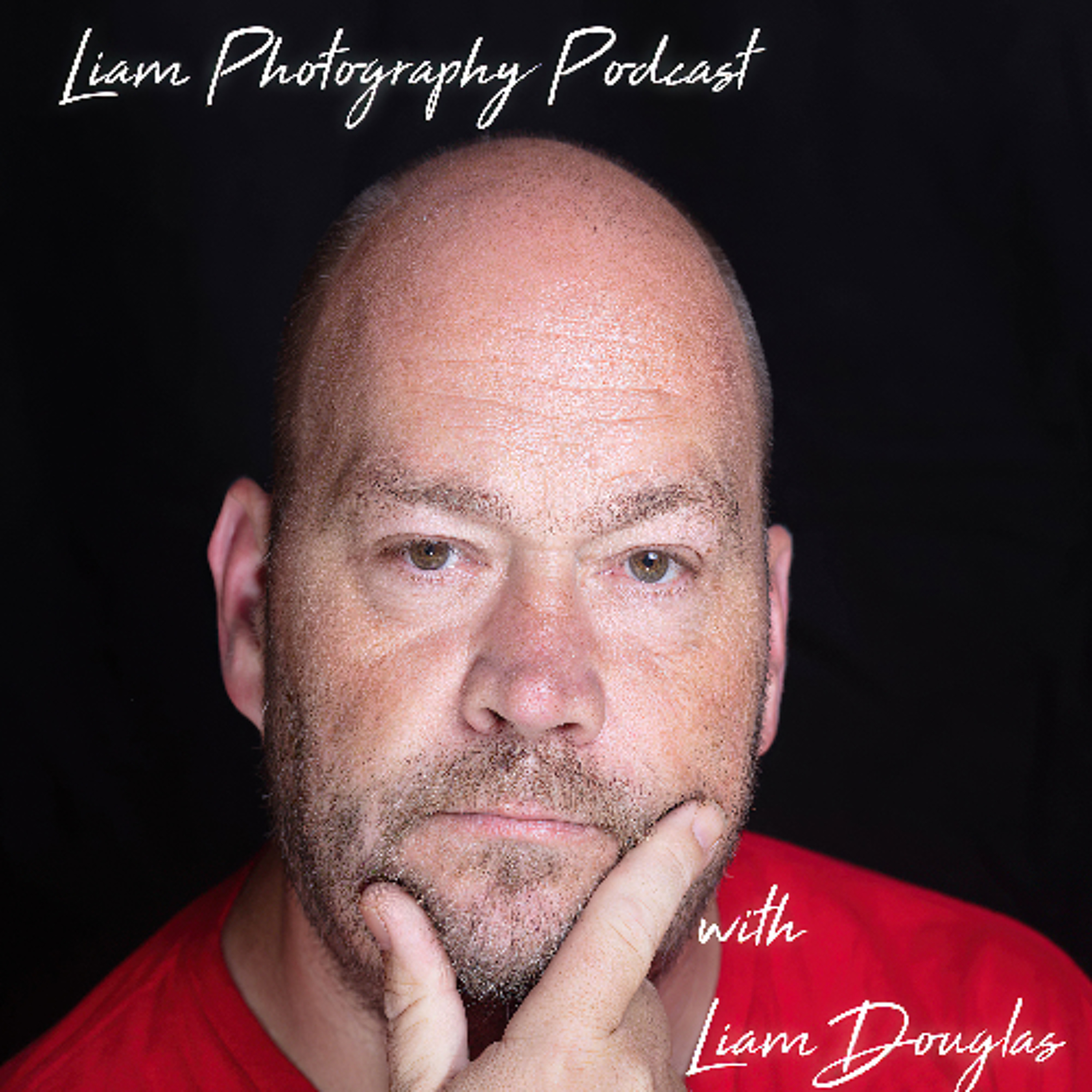
Comments & Upvotes