You can find links in the show notes located here.
Show Notes
Greetings, you’re listening to the Liam Photography Podcast, I’m your host Liam Douglas and this is Episode 395 for Thursday March 21, 2024. On this show I try to always share important information as it pertains to photography and the photography world as a whole and today I have a story from PetaPixel that can certainly help you to keep your memory cards safer when storing them. This particular story has to do with storing your memory cards safely and not using potentially dangers cases to keep them in.

Canadian wedding photographer Saraya Joy posted an interesting video on Instagram a couple of weeks ago, claiming that her foam SD card case had damaged and corrupted her SD memory cards. A corrupted card is a severe fear for photographers, so what’s happening here?
As soon as PetaPixel saw the video, we started digging around to learn more. The immediate question is, “Can static electricity damage and corrupt memory cards?” And yes, definitely. That’s why memory cards include anti-shock protections, including the plastic ribs that partially cover the exposed contact points that enable cameras and computers to read and write data from SD cards.
“Electrostatic discharge (ESD) can cause problems with flash memory but it has to be at a high enough level and it has to hit just the right spot in the memory to affect it,” Mark Lewis, vice president of marketing and co-founder of ProGrade Digital tells PetaPixel over email.
Lewis explains that SD card specifications precisely detail the ribs on the cards that provide a small barrier against ESD. This rib can help stop something from touching the card’s interface and carrying a charge across a larger surface area.
“A best practice when handling SD Cards is not to touch the exposed metal interface on the card; handle the card by the plastic. Use cards that have the fins specified by the SD association spec and use cards that have the industry certifications. Certainly it is difficult to determine if you are carrying a positive charge before you touch your SD card, but following these best practices will help to keep your valuable images safe,” Lewis recommends.
Are Cases with Foam Problematic?
Although Joy did not respond to PetaPixel‘s request for comment, based on her initial video, it seems that the offending case is either this precise model from Amazon or something very similar. Troublesome products are a dime a dozen on certain online retailers. The primary issue with this case, and others like it on Amazon and other online retailers, is that cards must be inserted vertically in foam.
“In regard to foams, they are usually prone to ESD,” says Ian Stone, manager at Other World Computing (OWC), makers of memory cards, readers, portable SSDs, and other storage devices.
Stone references a specific new foam, which is colored pink, that has special anti-static charge chemicals. However, the anti-static quality has a limited shelf life of about a year, depending on the condition of the air.
“In short, pink foams may protect the card in its first year when they are new. But after that, they actually work against the cardholder by holding static charges.” That’s a significant problem and risk.
In the situation of an SD card holder that has cards being rubbed up and down against foam, like the troublesome one Joy shows, even special foam will eventually not only stop preventing static discharge but may worsen the problem.
If a strong enough electrostatic discharge touches the metal contacts of a memory card, it can spell doom.

What Can you Do?
SD and other memory card makers are aware of the risks of electrostatic discharge and are very careful about protecting cards as much as possible against damage.
“We test our SD cards in both operating and non-operating conditions against Electrostatic Discharge (ESD). In non-operating conditions, we test each pin 5 times with +/-4K Volts and air test the rest of the body 5 times in different locations with +/-15K Volts. In operating condition, because the pins are no longer accessible, we do air test the body 10 times in different locations with +/-8K Volts,” Stone explains.
Even with standards about ESD protection, there remains a risk of destructive discharge. People should never touch the metal part of their SD card and should take reasonable actions to reduce the risk of discharge.
Reasonable actions include safely discharging potential static before handling SD cards, akin to discharging static before pumping gas into a car, and avoiding risky practices like buying and using cheap, poorly-designed SD card cases online. While a case that promises protection against drops and drips may sound like a good idea, foam is not your friend.
If someone insists on a hard case for their SD cards, opt for one that doesn’t store cards vertically inside the foam. Better yet, avoid foam altogether.
For PetaPixel‘s money, something like Think Tank Photo’s Pixel Pocket Rocket card wallet is perfectly suitable. They were even just updated, in fact. Multiple PetaPixel team members have used these products for years and never had any issues with corrupted memory cards and static discharge.

My Thoughts
I agree 100% with this article being sound advice for those of you looking for a way to store and protect your memory cards. ThinkTank’s Pixel Pocket Rocket card holders are well made and 100% safe for your memory card storage as they are not using any materials that can cause risk to your cards. I also highly recommend the types of hard shell memory card holders that have rubber inside to hold your cards and keep them safe. I’ve used these kinds of card holders for many years and never had a problem. Another good option is to combine storage solutions, if you want to have the most protection, pick up some of the clear plastic SD card holders that you can buy on Amazon and I’ll have the link in the show notes. These are only $7 for a set of ten of them and allow you to store each card in a small plastic hard case and then you can put all of these inside your ThinkTank Pocket Rocket for extra protection.
New Gear
Now for some personal news for this week. As many of you may or may not know I have been using Action cameras for some time now and I had always used mainly GoPros. I usually had two GoPros in the Black Edition and I also had bought the GoPro MAX about three years ago when I started shooting video content for EA Games.
When it came to using GoPros I had the Media Mods, the Max Lens Mods, the Light Mods and the Display Mods so I always had a ton of Action camera stuff to carry with me when I shot video for clients with them. I also believe it or not had 16 batteries so I never had to worry about running out of power when out in the field and I even bought the metal doors that allow you to charge the cameras while the door is closed, which was very handy when shooting all day over an entire weekend.
In addition to my GoPros, I also had two of the DJI Osmo Action cameras, a model three and a newer model four and all of these cameras were very good cameras, but as many of you know we now have a new contender on the Action camera market and that is the new “King”, Insta360. Insta360 came onto the market in 2015 and they have been crushing it with new and powerful action cameras of various types from bullet or pill shaped GO cameras to modular models like the ONE RS to streaming web cameras like the Link, which has AI tracking to their new GoPro killer, the Ace and Ace Pro.
I first bought the Insta360 X3 a few months back and the reason I did although I already had the GoPro MAX is I wanted some of the additional features and functionality that only the Insta360 X3 had like the ability to automatically erase the selfie stick from your footage as you film. Once I bought the X3 and I set it up in the Insta360 mobile app for iOS I was hooked. Insta360’s app is much more polished than either GoPro’s or DJI’s and I love that I can select videos to download to my iPhone and the app will continue the downloads in the background so you an use your iPhone for other tasks. With both the GoPro and DJI app you have to keep the app open and front and center on your screen or the downloads will stop and that gets boring having to sit there and watch the app download and not be able to do anything else on your iPhone until the downloads are done.
Insta360’s app has fantastic editing features built in which far surpass their competitors apps and they also offer a full featured desktop app as well. GoPro used to have a nice Studio app but they got rid of it and now their current desktop app is so limited I didn’t even bother installing it on my Macs. With the new Ace Pro you can even modify a few seconds of a video clip with AI-powered technology that can create some cool, cartoon like effects in your existing video footage and you can even create your own custom looks by using keywords.
The Insta360 Ace Pro also sports a much larger sensor than the GoPro Hero 12 Black with the Ace Pro having the same size 1/1.3” sensor as the DJI Osmo Action 4 camera does. Now the Action 4 is better than the Hero 12 at shooting video in low light as the Hero 12 totally sucks at it, but now the Ace Pro comes along with the same size sensor but with a 5 nanometer chip that allows it to do real time noise reduction and video enhancements so that the Ace Pro is even better at low light than the Action 4.
I had both the Action 3 and the Action 4 and although I parted with my Action 3, I opted to keep the 4 since it is a better camera and gives me a good second camera to compliment the Ace Pro and not have to buy a second Ace Pro for when clients hire me to shoot content for them again. Two other stand out features of the Ace Pro is the ability with its insanely powerful processor to shoot 8K video, which is a first for any Action camera but it can also use its 1/1.3” sensor to shoot 48MP stills in addition. Although the Action 4 has the same size sensor it is limited to 12MP stills as it is using a much older tech 12 nanometer CPU.
Ace Pro’s 5 nanometer CPU also shoots by default in an HDR video mode up to 30 fps and the nice thing about that is it’s not the ugly looking HDR but instead just allows the camera to maintain great video quality with excellent colors while also saving your Highlights and Shadows so the Ace Pro also has considerably more Dynamic Range than the GoPro or Action cameras do.
The last new feature that really makes me love the Ace Pro is the fact that it also has a larger touch screen that can flip up so you can use it to frame your videos easier when using the camera for vlogging. Yes both the HERO 12 Black and the Action 4 offer a front screen that is in full color and can be used for framing your shots they are very small screens, so a bit tougher to use and they are easily overpowered by harsh sunlight. Since the Ace Pro’s large rear screen can flip up and become a front facing screen and it is super bright, it makes it so much easier to see on those really sunny days.
So now I have the Insta360 Ace Pro and the X3, but it doesn’t stop there as I also ordered and have arriving later today my new Insta360 GO 3 camera as well. This camera can only shoot in 2.7K and has a smaller sensor than the Ace Pro but still makes amazing video footage and it is so small it can be used in many ways that larger action cameras cannot be.
The GO 3 comes with a “pod” mount that basically turns it into a regular looking and sized Action camera and the “pod” charges the camera but also includes a flip up rear screen like to Ace Pro to make it so much easier to use it for vlogging. The GO 3 also has a wide variety of unique magnetic mounts you can use with it such as a necklace mount, a hat clip mount, handle bar mounts and many many others including a special tripod mount.
Of course being that the GO 3 has such a small form factor they don’t allow you to remove the battery and there is no MicroSD card slot either. You have to order the GO 3 with either 64GB or 128GB of built-in storage but you can still pull the footage off using the Insta360 app. I opted to go with the 64GB of storage as I am only using the GO 3 for specific types of shooting or “B roll” content so it should be more than enough for my use case.
Another nice thing about the GO 3 is it has really strong magnets built into the back of the camera body so you can easily mount it to anything metal for shooting your video and not have to use any mounts if you don’t want to. I am sure that will come in very handy when I am filming during our trip to the North East in April.
New Tripod
The last item I am going to share about this week is my new tripod that I just recently acquired and that is the PEAK Design carbon fiber Travel Tripod. I had of course known about this tripod since it was released in 2019 and have always been enamored with the design and the super compactness of the entire tripod since when fully collapsed it can fit in the water bottle pocket on a camera backpack.
I do also love the super compact but very useful ball head they designed for this tripod and it allows you to not only use PEAK’s Capture Clip plate on your camera for mounting to the tripod and I have had the Capture Clips since they first came out and I just bought the Version 3 model. But you can also remove the two screw “stoppers” on each side of the ball head so you can use normal Arca Swiss plates or brackets as well.
The design of their ball head makes it so quick and easy to raise and lower it along with the center column and also for leveraging the ball to move your camera around to get it level or to shoot vertical. The ball head, tightens and loosens using ring controls around the bottom of the ball head and the top one also controls locking the plate in place so you know your camera is super secure. For raising and lowering the center column, there is a good sized magnetic knob similar to a large version of the Apple Watch’s Digital Crown that you pull out and then turn to loosen the column to raise and lower it and then you turn back to tighten again and push the crown back into place where it latches using those magnets to keep it out of your way!
When it comes to the design of the Travel Tripod, I not only love the compactness but also the levers they use to deploy the leg sections as with my large hands I can easily unlatch all of them at once on each leg and then do the same when folding it back up after use. I like the fact that the Travel Tripod can be converted to give you a really close to the ground tripod but of course it cannot hold a candle to how low to the ground my PlatyPod Extreme can get.
The last two features that I really like are the allen wrenches attached to one of the tripod legs for tightening the legs and also for taking the center column apart to make the tripod smaller or to attach the Universal head plate. If you don’t own one of these tripod you might not know it but the counter weight hook on he bottom of the center column also detaches revealing a smartphone mount that can be used with the tripod as well for anyone that wants to use their iPhone for landscapes or Panorama shots or even vlogging with their phone.
I had put off buying this tripod due to its fairly high price tag of $600-$650 depending on where you buy it vs $379 for the Aluminum version but with my chronic arm issues I knew I needed the carbon fiber version. I finally pulled the trigger as I recently parted with some other gear I no longer needed so that allowed me to fund the tripod without pulling the money from my pocket.
I opted to buy the Universal base plate so I can remove the PEAK Design ball head and use my own PlatyPod Elite and Ergo on the Travel Tripod. I also picked up their dampening feet that allow you to strip the tripod down to table top size and I bought the spiked feet for when I need the extra grip into soil or snow or anything like that.
Do I feel that the PEAK Design Travel Tripod was worth purchasing? Absolutely as I needed a super compact yet tall tripod for when I travel by car or plane and it is more than enough for all my Fujifilm X cameras. Don’t get me wrong I still have a few larger tripods for when I don’t need the total compactness or when I want to shoot with my Fujifilm GFX 50R Medium Format camera. I am sure the PEAK Travel Tripod could handle my 50R as its max payload is 20 pounds but the bottom section of the legs are very thin so I would prefer to use my more heavy duty SmallRig or K&F Concepts or even my massive Leofoto carbon fiber tripods with the 50R.
So, that is pretty much it for this week’s episode although I did also want to let you know that for those of you who prefer to listen to podcasts on Youtube I have also added my RSS feed there so now my entire show can be played from the Youtube site or the Youtube app as well!
What do you use for an Action camera or what tripod do you use? Please feel free to comment on the Facebook group or on Youtube. If you have any questions about these topics or anything else related to photography or videography you can leave those comments as well, I always enjoy hearing from my listeners and having a good discussion about our love for photography/videography!
Check out all the awesome stuff at Moment for your photography/videography needs!
https://partner.shopmoment.com/4PDeVG
Save on your orders for SmallRig gear
If you'd like to pick up your own HOVERAIR XR Drone use the following link
https://thehover.com/products/hoverair-x1-self-flying-camera-combo
and code XMHOVER to save $20
Get your own discount on VITURE XR One glasses, Neckband, Switch Dock and more!
https://shop.viture.com/?ref=LiamPhoto
Check out the latest deals at OWC (Other World Computing) for all your Apple/Mac needs.
https://eshop.macsales.com/shop/specials/?utm_source=affiliate&utm_medium=text&utm_campaign=cj
Get low cost SSLs for your sites here.
Sign up for VidIQ using the following link:
https://vidiq.com/liamphotoatl
Check out my ThinkTank Affiliate link. When you buy using this link you help the channel, pay nothing extra and can even get a free item!
I now have my own discount code for my Subscribers and Podcast audience at http://www.platypod.com use my code WD20 to get 20% off on any Platypod branded items, excluding bundles which are already discounted by 20% or more. One user per customer.
I also have an affiliate code for Dehancer Film profiles at http://www.dehancer.com and use code LDPHOTO
Check out the awesome gear Ulanzi has for photographers and Content Creators!
https://www.ulanzi.com?aff=1002
You can buy me a coffee: https://www.buymeacoffee.com/liamphotoaf
Also be sure to join the Liam Photography Podcast Facebook Group https://www.facebook.com/groups/liamphotographypodcast/ You can reach the show by call or text @ 470-294-8191 to leave a comment or request a topic or guest for the show. Additionally you can email the show @ liam@liamphotographypodcast.com and find the show notes at http://www.liamphotographypodcast.com.
You can find my work @ https://www.liamphotography.net and follow me on Instagram, Facebook and Twitter @liamphotoatl. If you like abandoned buildings and history, you can find my project @ http://www.forgottenpiecesofgeorgia.com. and http://www.forgottenpiecesofpennsylvania.com.
Please also stop by my Youtube channels Liam Photography
Forgotten Pieces of Georgia Project
Forgotten Pieces of Pennsylvania Project

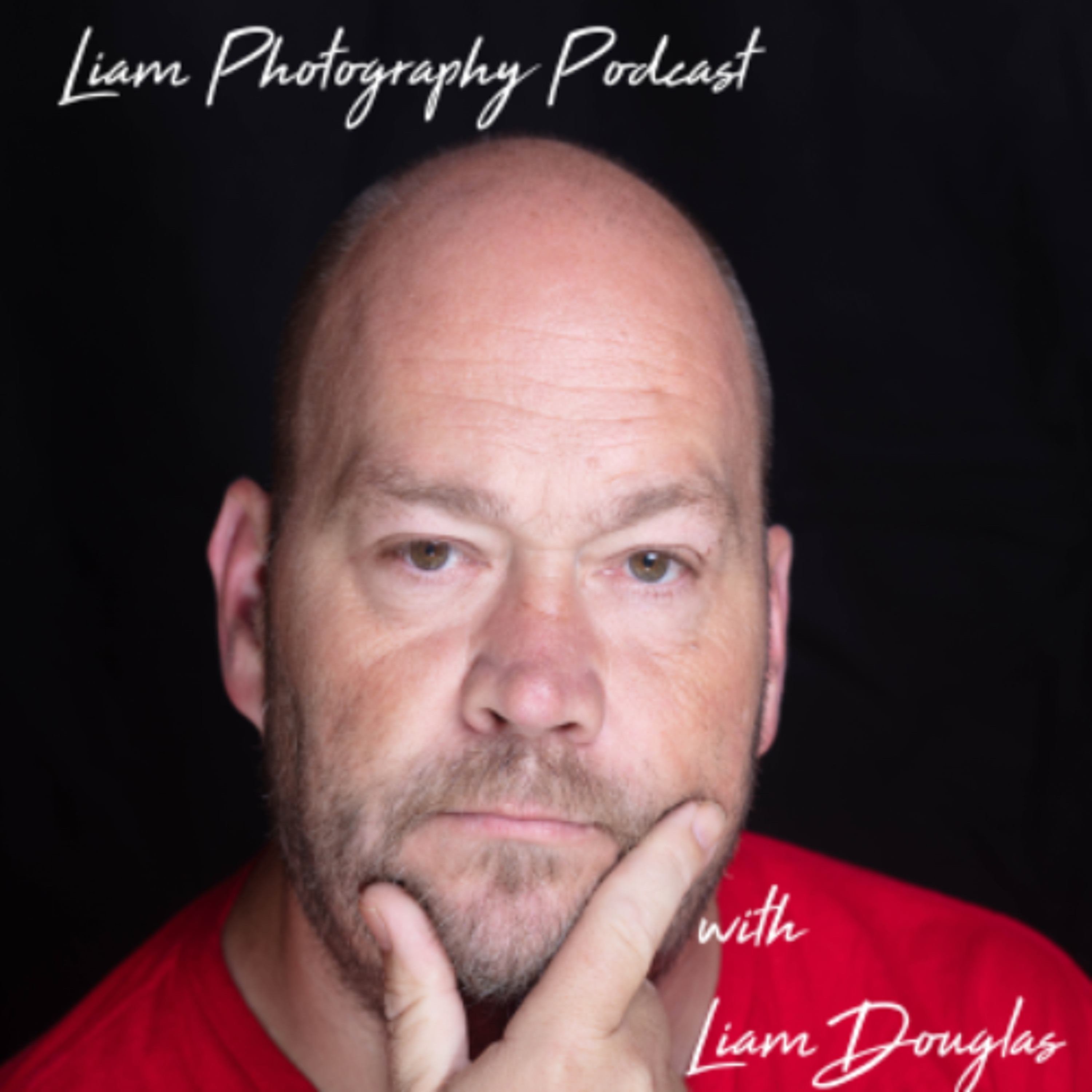
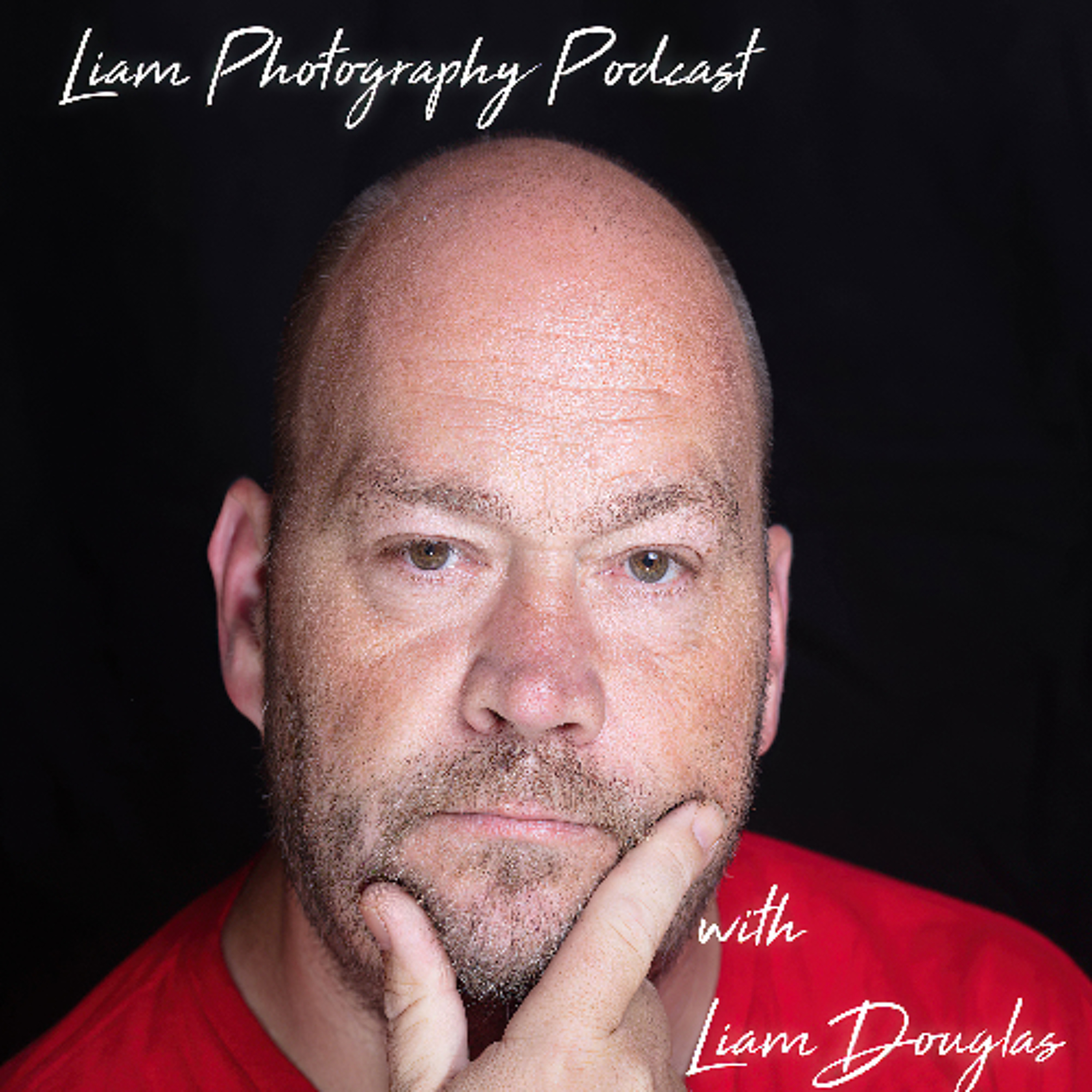
Comments & Upvotes