You can find the show notes here.
Show Notes
While Apple’s Vision Pro spatial computing headset is extremely impressive from a technological perspective and has some incredible tricks up its sleeve, it’s a tough sell given its eye-watering $3,499 starting price and relative lack of content. Apple’s WWDC keynote demonstrated that the company is working hard to tackle the second hurdle.
Creating visual content optimized for Apple Vision Pro requires specialized hardware and software. Blackmagic Design, a massive name in the cinema space, announced the Ursa Cine Immersive, a dual-lens camera that captures 8,160 x 7,200 pixels of resolution per eye at up to 90 frames per second, which is beyond 8K UHD per eye.
Joining Blackmagic’s hardware announcement is a reveal of an entire immersive video system workflow for Apple Vision Pro, including not only the Ursa Cine Immersive camera but updates to DaVinci Resolve to allow filmmakers to edit Apple Immersive Video for the first time.
“We are thrilled to announce the first-ever commercial camera system and post-production software that supports Apple Immersive Video, giving professional filmmakers the tools to create remarkable stories with this powerful new format pioneered by Apple,” says Grant Petty, Blackmagic Design CEO. “Built on the new URSA Cine platform, URSA Cine Immersive features a fixed, custom, stereoscopic 3D lens system with dual 8K image sensors that can capture 16 stops of dynamic range. With this innovative system, filmmakers can record remarkable moments like action-packed scenes, unique perspectives, stunning landscapes, intimate performances, and more, all with incredible fidelity, offering viewers an unparalleled sense of realism and immersion.”
This “world’s first” commercial camera system for Apple Immersive Video is flanked by exciting news from Canon, including that the company is making Apple Certified hardware and software for Vision Pro.
While Canon revealed the RF-S 3.9mm f/3.5 Dual Fisheye Lens for VR content creation yesterday on APS-C Canon cameras, a second new APS-C VR lens showed up in Apple’s WWDC keynote presentation, the RF-S 7.8mm f/4 STM Dual. This lens, currently in development, is explicitly designed to support spatial video capture for Apple Vision Pro. It will be Canon’s first-ever Apple Certified input device and the first input device made by any company not named Apple.
The pair of optics in the new RF-S 7.8mm lens is designed to mimic the distance between two cameras on an iPhone currently used to capture spatial video with compatible Apple smartphones. However, iPhone sensors are significantly smaller than the APS-C sensor in Canon’s RF-S compatible mirrorless cameras.
Alongside the new lens, Canon has also announced that it’s making an EOS VR Utility app for iOS that converts footage captured with its new lens into Vision Pro-compatible spatial video.
“You can record memories spent with family, friends, pets, and other scenes from your travels in high-quality live-action footage, and relive precious memorable scenes with a sense of realism through Spatial Video,” Canon says.
Thus far, Apple has been the primary creator of content tailor-made for Apple Vision Pro. Some immersive videos, complete with a 180-degree field of view and spatial audio, are available now for Apple Vision Pro, but the selections are relatively limited.
While users can certainly enjoy more traditional 2D or even 3D content on Apple Vision Pro, the device’s full capabilities require special content captured and edited in a specific system. In this area, Vision Pro has fallen short.
Apple getting big names like Blackmagic and Canon on board could significantly improve not only the type of content users can enjoy on Vision Pro but also ensure that creating content for Vision Pro is accessible and feasible for creators, amateurs, and professionals alike.
That said, Apple finds itself in a somewhat odd position — one the company probably isn’t used to being in. On the one hand, Vision Pro sorely needs content. But on the other hand, creating optimal content requires specialized hardware and software. Getting companies to invest in a new platform when it is as small as it is right now is a big ask.
To sell Vision Pro in more significant numbers and build the ecosystem Apple envisions, where spatial computing is not just a pipedream but a reality for many, the device needs ways to attract early adopters, like native apps and content. However, to get companies to create what Vision Pro requires, they need to be able to appeal to a broad audience.
Apple’s approach to working with third parties to facilitate content creation seems wise, but it is only one step in a challenging journey toward making Vision Pro a smash hit. Nonetheless, it’s exciting to think about what people can make with Blackmagic and Canon’s latest products. And ultimately, excitement is precisely what Vision Pro requires.
Falcam TreeRoot
Falcam, an Ulanzi brand, announced the TreeRoot Quick Lock Travel Tripod that is clearly based on Peak Design’s Travel Tripod but is far more than just a design ripoff. It uses twist locks, has an interchangeable center column, improves on the low-profile ball head, and can easily accept additional accessories.
The TreeRoot — which uses a combination of aluminum and carbon fiber parts — may look very similar to Peak Design’s tripod — and that’s not an accident — but it does change major parts of that design for the better and even takes a few risks that aren’t commonly seen in the tripod space. PetaPixel has been using the TreeRoot for a few weeks and will publish a review soon, but there are some features worth pointing out now.
For example, Peak Design — and later Heipi — managed to make the tripod’s compressed footprint much smaller but were less successful at compressing a tripod head while still keeping it useful. Peak Design’s is a travesty (Jordan Drake actually calls it the worst-designed head he’s ever used) and while Heipi’s is better, there is still room for improvement. Falcam’s head isn’t perfect by any stretch, but it combines the best aspects of both head designs into one that is easy to use and versatile without being too big.
The TreeRoot’s ball head is compatible with the company’s included quick-release plates but also works with other Arca-style plates. For what it’s worth, Falcam’s included plates rarely shift once in position because of a protruding portion at the front that keeps the plate straight and properly oriented. The ball head, despite being low profile, includes the versatility of a ball head as well as a panning capability so that it is easy to orient the camera for any photo; photographers don’t have to just rely on the rotation of the ball head to get the camera into position.
That head also includes a leveling bead, quick-release (self-locking) switch, ball head friction dampening knob, and a very nice locking control trigger that is easy to operate by feel. Below that head is a lightweight center column that easily detaches to allow it to be inverted. Additionally, Falcam makes an interchangeable top portion of that column that allows photographers to attach any tripod head they might want, adding to the TreeRoot’s overall versatility.
The center column is an all-metal design that is sturdy and light, but sacrifices a storage area for something like a smartphone mount or tools. Falcam made this choice because it decided that the base of the tripod, where the column and legs meet, is a better location for mounting accessories. Here, Falcam added two attachment interfaces: one is a 1/4″ Arri expansion threaded hole with carry strap holes that are compatible with its Maglink quick-release buckle system. The F22 quick-release interface on the other side lets it work with other specially made accessories, such as Falcam’s magic arm, giving them a secure yet accessible attachment point.
The legs are an unusual blend of non-circular and circular columns. Falcam claims that the polygonal shape of Peak Design’s legs are great for compacting the tripod into the size of a water bottle, but poor when it comes to evenly distributing stress. The company says that rigidity is weaker than a cylindrical tube, so it designed a system that integrates both. Circular tubes are contained in a non-circular top section that Falcam says provides more balanced stress distribution and therefore greater stability.
Claims like that are difficult to prove, but one choice Falcam made will appeal to many photographers: the use of twist locks instead of clip locks. Clip locks are fast, but they tend to wear out more easily, pinch at one point, and require regular maintenance to ensure rigidity. Twist locks are more resistant to dirt and sand and provide a more uniform lock that doesn’t require regular maintenance. They don’t jam as easily and many photographers also find they’re easier to operate by touch.
The feet have a rubberized cap on them that can be removed to reveal all-terrain spikes
The Falcam TreeRoot has a low-angle minimum of 168mm (about 6.6 inches) and a maximum height of 1,552mm (about 5.09 feet) with the center column fully extended. That said, stability isn’t maximized with the center column that high, and photographers should expect to operate closer to the 1,305mm (about 4.28 feet) max height with the center column collapsed. When fully collapsed, the TreeRoot tripod measures 473mm high. It weighs 1.5 kilograms (3.3 pounds), and has a recommended maximum load of about 20 kilograms (44 pounds) with the column collapsed which is reduced to 10 kilograms (22 pounds) when the center column is extended.
The Falcam TreeRoot Quick Lock Travel Tripod is available today for $500, although the company has a 20% off coupon available through Amazon (at the time of publication). Expect PetaPixel‘s review of the TreeRoot in the coming weeks.
Apple iPad
It’s clear the iPad has a bit of an identity crisis. Some users, especially some high-level creators, just don’t get what it’s for. But instead of lamenting how the iPad falls short of a traditional laptop, it’s better to look at things another way.
Following Apple’s WWDC keynote Monday, PetaPixel editor-in-chief Jaron Schneider found himself underwhelmed by iPadOS once again. He asked what he was missing. What did I see that he didn’t? Owning an iPad, I explained, is just like having multiple cameras and lenses in a kit. Each piece of equipment has a different purpose.
In a recent opinion piece, Schneider acknowledged that he might be getting caught up in the way Apple bills the iPad as an all-in-one device, a reasonable point of contention for anyone using their computer setup for things like photography and video editing. Similarly, PetaPixel‘s Jeremy Gray also set out to use the iPad exclusively and quickly became frustrated at its limitations.
“Why can’t I adjust the brightness of my iPad display by luminance value? Why can’t I tweak its color space?” Gray asks, as Schneider notes in his piece.
During a conversation this morning, I finally figured out a way to explain the situation in a way they might understand: the iPad is to a MacBook as a Fujifilm X100VI is to a Nikon Z8. You don’t get mad at the X100VI because of its limitations compared to a Z8 because they were never meant to be compared apples-to-apples. Photographers understand different cameras are for different jobs, and that same line of thought can be applied to the iPad, iPhone, and various macOS computers.
It’s also crucial to note at this point that Apple’s selling point of the iPad as an all-in-one device isn’t untrue — it’s just not true for creatives. It’s also not true for hardcore gamers (who likely aren’t using an Apple device over a PC anyway). The iPad does, however, work quite well as a do-it-all device for the average user who mostly edits photos for sharing with loved ones on social media or for making small-scale prints. It works great for a student who needs a device to write essays and complete assignments that don’t involve heavy image editing.
A camera’s kit lens is perfectly suitable for a hobbyist photographer just starting out. That doesn’t mean a professional should rely on a kit lens for most shoots. It doesn’t mean the professional can’t make a kit lens work, it’s just not the ideal tool.
The iPad isn’t useless in the hands of creatives either. But in that case, it serves more as a handy supplementary device, not as a replacement for a Mac computer (the comparison to the X100VI and the Z8 again works here). And sure, the iPad can run Photoshop (albeit in an uninspired watered-down version), Final Cut Pro, and Luma Fusion. However, the fact that the iPad can run the same software found on a desktop doesn’t mean those programs should be used the same way you would on a desktop.
The iPad is incredibly light and thin; “thinpossible” as Apple’s website proudly proclaims. This makes it great for smaller tasks to complete on the go. For me, that means simple things like sending an important email, such as one I want to make sure I get right and prefer to complete on the iPad’s Magic Keyboard over the iPhone’s tiny screen and tinier virtual keyboard. Need to file an article while away? The iPad gets pulled out. Need to take notes for a class or an interview? Absolutely perfect.
But if I need to edit RAW photos for the same article? I’m going to take my laptop, especially since it doesn’t weigh nearly as much as my first MacBook Air from 2011. But, I can do heavy edits on my MacBook Pro and pick things up on the iPad later if I’m out. That’s the magic of my handy tablet.
The touchscreen is a godsend when making finer edits as well. I love turning it into a second screen and using the Apple Pencil to burn and dodge with more precision than I have with a mouse. Being able to pull and stretch items in Canva feels more natural. Creating digital art on Procreate very clearly benefits from the touchscreen and Apple Pencil as well.
This is where things get lost in translation. Rather than trying to do everything on the iPad, creatives — especially enthusiasts and professionals — need to recognize when to use it. Further, the iPad, when used as a supplemental device in this way, is a luxury item. Just because the iPad is common does not make this fact any less true. Meanwhile, the student using the iPad in place of a laptop, especially the iPad Air or base model, is not using the device as a luxury item. These groups are using the same device in vastly different ways.
But no one really needs an iPad for these supplemental use cases. Again, it’s a luxury in the same way it is to own multiple lenses because one does something just slightly better than another. The ease and convenience feel amazing, but it isn’t a need.
All of that said, the iPad and iPadOS is far from perfect. The file management system isn’t great. It requires users to be extremely organized, and if they’re not, it’s far easier for things to descend into visual chaos than on a desktop. Gray’s complaints about how the screen appears could be a game changer if acted on, and the long-winded video from Threads (below) about how hard it is to use two monitors with an iPad is definitely a problem. If Apple allows something to be done, the onus is on Apple to make that process intuitive.
Likewise, those powerful apps like Photoshop could use some upgrades. This, however, isn’t just on Apple, it’s also on Adobe.
Yet, the solution I hear most iPad critics offer is to make it more like a computer or macOS. But then, what truly would be the point of the iPad if it loses its streamlined UI? If it’s no longer optimized for use as a tablet, then what is it? How is it different from a (currently non-existent) MacBook Pro Touch?
After all, it’s easy to forget now how the iPad initially ran on the same iOS as iPhones. iPadOS was a massive upgrade that finally let the device be its own thing. Similarly, macOS would be just as much of a misfit as iOS was on the tablet. Instead of reinventing the wheel, or operating system, Apple merely needs to refine it. And, hopefully, users will acknowledge that an iPad isn’t a Mac any more than a cat is a dog (even though both are pets).
Thunderstorm Wedding Backdrop
They say rain on your wedding day is good luck, but what about a full-blown thunderstorm? That’s what photographer Ashley Patton was faced with but she used the bad weather to make an incredible set of photos.
Patton tells PetaPixel that the day started out “super sunny, hot, humid, and very windy.” But when it was time for Makayla and Trapper’s wedding reception, a storm rolled in bringing with it 80 miles an hour winds and ominous dark skies.
“I saw the clouds and told the couple to run to the empty highway and had Trapper’s older brother in a car behind them to backlight and do a burnout for a cool effect,” the photographer says. “It took little to no editing at all.”
Fortunately, the worst of the storm passed them by and the party only got sprinkled with a bit of rain. Kansas is known for getting more than its fair share of tornados and Patton says she has shot in storms before but “nothing quite like this.”
The spontaneous photos underlines the importance for a wedding photographer to always be on their toes as the environment constantly changes and shifts around them.
“Being a wedding photographer means making the best out of any situation and focusing on the couple since it’s their day and it’s just one day,” she adds.
The spectacular photos have garnered Patton attention across the United States and people from all over the world have messaged the photographer.
“Being a military wife, the stormy photos represent what challenges we will face as a couple, but we will have those because the day started out great, turned stormy, then cleared up and was a great night,” the happy bride Makayla tells Fox News.
“The only thing we’re really missing is a tornado in the background, [but], I mean, I’m kind of glad that didn’t happen.” More of Patton’s work can be found on her website, Facebook, and Instagram.
Check out all the awesome stuff at Moment for your photography/videography needs!
https://partner.shopmoment.com/4PDeVG
Save on your orders for SmallRig gear
If you'd like to pick up your own HOVERAIR XR Drone use the following link
https://thehover.com/products/hoverair-x1-self-flying-camera-combo
and code XMHOVER to save $20
Get your own discount on VITURE XR One glasses, Neckband, Switch Dock and more!
https://shop.viture.com/?ref=LiamPhoto
Check out the latest deals at OWC (Other World Computing) for all your Apple/Mac needs.
https://eshop.macsales.com/shop/specials/?utm_source=affiliate&utm_medium=text&utm_campaign=cj
Get low cost SSLs for your sites here.
Sign up for VidIQ using the following link:
https://vidiq.com/liamphotoatl
Check out my ThinkTank Affiliate link. When you buy using this link you help the channel, pay nothing extra and can even get a free item!
I now have my own discount code for my Subscribers and Podcast audience at http://www.platypod.com use my code WD20 to get 20% off on any Platypod branded items, excluding bundles which are already discounted by 20% or more. One user per customer.
I also have an affiliate code for Dehancer Film profiles at http://www.dehancer.com and use code LDPHOTO
Check out the awesome gear Ulanzi has for photographers and Content Creators!
https://www.ulanzi.com?aff=1002
You can buy me a coffee: https://www.buymeacoffee.com/liamphotoaf
Also be sure to join the Liam Photography Podcast Facebook Group https://www.facebook.com/groups/liamphotographypodcast/ You can reach the show by call or text @ 470-294-8191 to leave a comment or request a topic or guest for the show. Additionally you can email the show @ liam@liamphotographypodcast.com and find the show notes at http://www.liamphotographypodcast.com.
You can find my work @ https://www.liamphotography.net and follow me on Instagram, Facebook and Twitter @liamphotoatl. If you like abandoned buildings and history, you can find my project @ http://www.forgottenpiecesofgeorgia.com. and http://www.forgottenpiecesofpennsylvania.com.
Please also stop by my Youtube channels Liam Photography

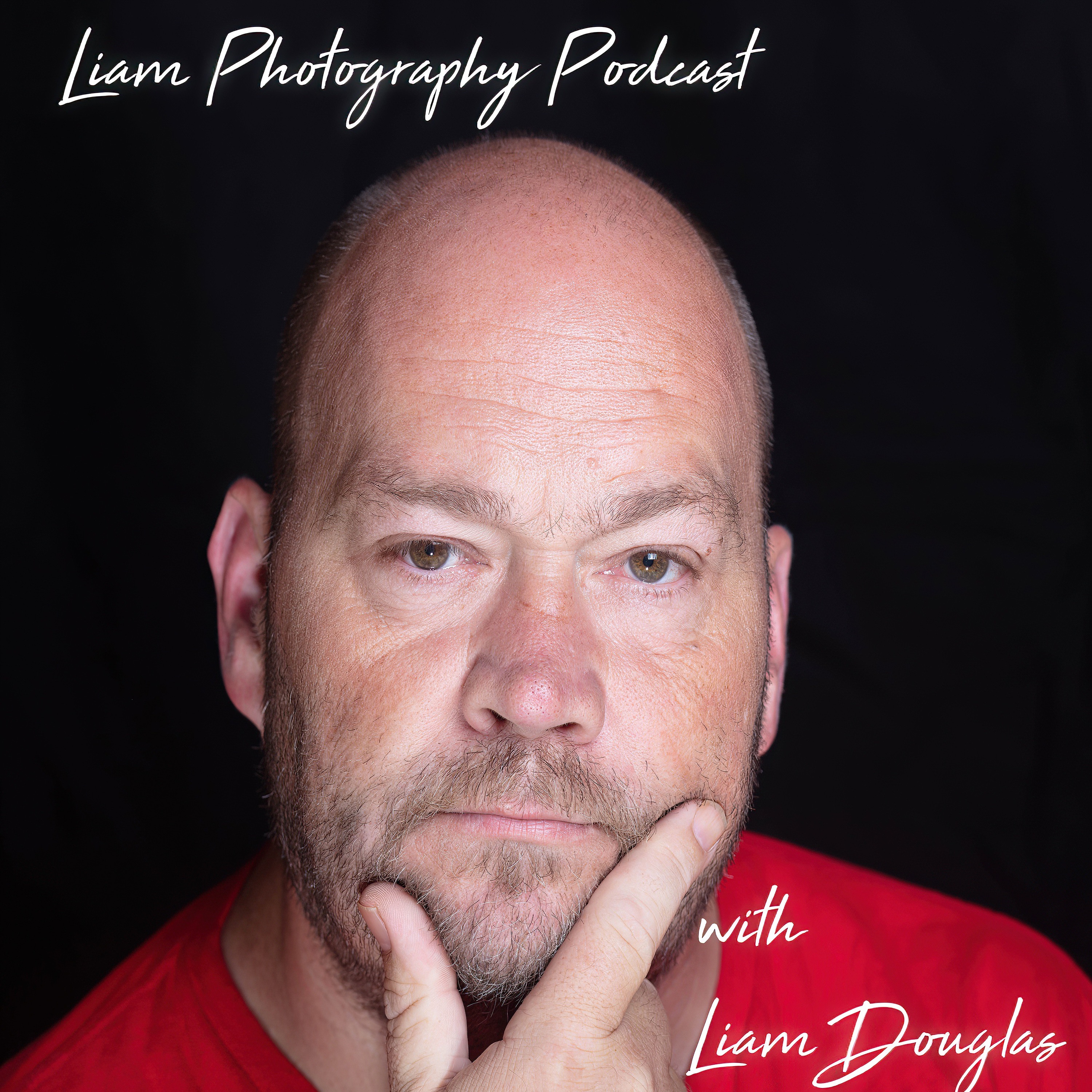
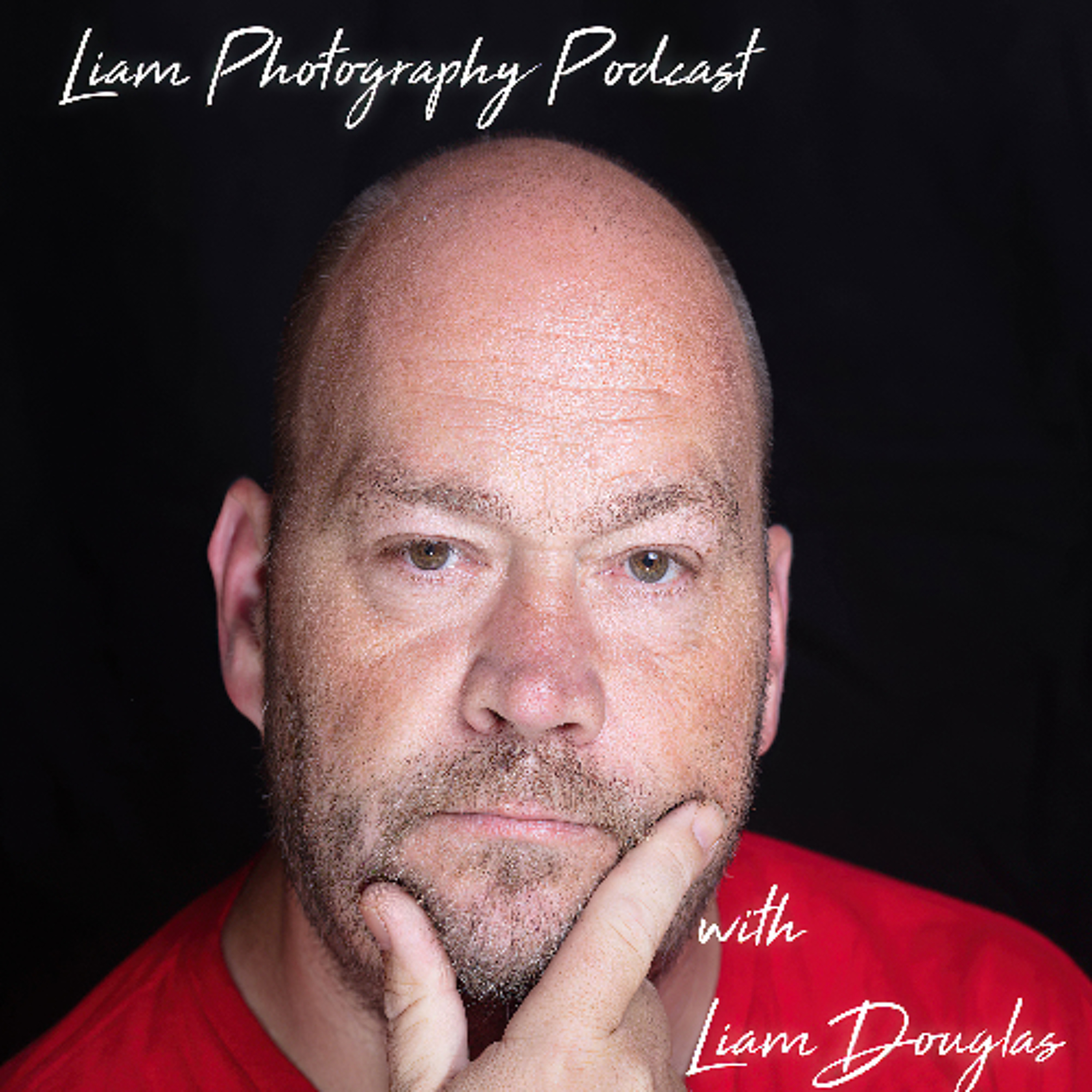
Comments & Upvotes