You can find the show notes here.
Show Notes
Greetings everyone you’re listening to the Liam Photography Podcast, I’m your host Liam Douglas and this is Episode 414 for Thursday August 1st, 2024. In Today’s Episode, some of the top stories for this past week.
Atomos Shinobi II
Atomos announced the Shinobi II, a new version of the company’s HDMI monitor that is brighter, thinner, and finally brings camera control thanks to USB-C.
The Shinobi II follows the original Shinobi that launched in 2019 — the first display-only Atomos product — and is different in a few key ways. Firstly, the original Shinobi featured a seven-inch display (17.8 centimeters) with a native resolution of 1920 by 1080 pixels (Full HD). Overall, it measured 7.8 by 5.2 by 1.5 inches and weighed 1.3 pounds. It also cost $599.
The new Shinobi II reduces the size of the display to 5.2 inches and the whole monitor is notably smaller at 5.9 by 3.6 by 0.8 inches. It also weighs a lot less at 7.4 ounces. While the display is smaller, it gets a significant boost to brightness: 1,500 nits. Atomos says this is 50% brighter than the previous display and allows it to support 10-bit HDR video and photo monitoring with no latency.
“The most common requests from Shinobi users have been for camera control and a brighter HDR screen,” Atomos CEO Jeromy Young says. “Camera control required a USB-C port for the widest possible camera compatibility and a new, brighter screen required a redesign. So, Shinobi II has been rebuilt from the ground up for modern mirrorless/DSLR cameras and HDR or SDR video workflows, as well as amazing HDR photo shooting.”
Perhaps even more useful to content creators is the ability to control the camera through the display. Thanks to a USB-C port on the Shinobi II, when connected to “most” Canon, Panasonic, or Sony mirrorless cameras, users will be able to fully control settings and manage recordings without leaving the display. It also works with the Z Cam’s E2 line. Atomos did not provide a full list of supported cameras at announcement.
“We’ve designed the camera control interface with a focus on common settings that need to be adjusted on a shot-by-shot basis,” Young adds. “The exposure triangle is an essential element of all photography, and Shinobi II has sliders for adjusting lens aperture, shutter speed, and ISO. With immediate and responsive access to these settings, getting perfect exposure on the 1500-nit HDR monitor is a breeze, especially when used in combination with our powerful monitoring tools. These include histogram, waveform, false color, zebra, focus peaking, and zoom.”
While Canon added waveform support to its new R5 Mark II, Sony is technically the last camera company to not include it in its mirrorless bodies. That said, the many Canon cameras that the Shinobi II can be used with that are already on the market don’t have it, meaning Atomos is giving a large number of Sony and Canon shooters access to the best way for video shooters to meter a scene.
Atomos adds that white balance can also be adjusted via a slider and camera recording can be triggered from the Shinobi II’s screen, making which is especially useful if the attached camera is in a rig or attached to a gimbal.
In addition to USB-C — which supports power delivery from the display to the camera — the Shinobi II features an HDMI 1.4 input that allows users to monitor signals in various resolutions and frame rates up to DCI/UHD 4K30 and up to 1080p60.
The Atomos Shinobi II is available starting today for $349.
Photographers Restricted During ULA Rocket Launches
The United Launch Alliance (ULA)’s new remote camera agreement has irked longtime rocket launch photographers because it prevents them from using their photos for personal purposes or selling prints.
“Due to circumstances that have arisen I may not be going to cover USSF-51 or future ULA missions after all,” writes photographer David Diebold on X, formerly known as Twitter. Diebold captures great astro photos, rocket launch images, and more. “I cannot sit by while myself and my colleagues are actively being forbidden from trying to support ourselves to be able to do what we do.”
Diebold explains that the ULA’s new remote camera agreement policy limits how photographers can use their photos of ULA mission launches, preventing people from even sharing images on social media.
The ULA Camera Placement Agreement, included in full below, is an annual agreement between the United Launch Alliance LLC and photographers granting permission to place cameras or other approved recording devices inside a launch pad security.
While much of the agreement seems normal, like equipment needing to be approved and traceable to its owner, not impacting launch operations, and being set up well before a launch, other language in the agreement is unreasonably restrictive.
The agreement states, “by placing a camera on ULA property, you agree that the photos are for editorial purposes.” Editorial purposes include use for news and industry articles and broadcasts but exclude personal websites, blogs, or social media and commercial pursuits — like selling prints.
Diebold says that he appreciates the opportunities ULA has long provided to photographers like him, and he has “always admired ULA for their openness and willingness to allow media up close access,” but describes the new agreement as a “heel turn” that he cannot, in good conscience, sign.
As Ars Technica reports, ULA itself has been quiet about the ongoing controversy. ULA’s chief executive, Tory Bruno, who is very active on X, has seemingly ignored all comments and questions on social media about the situation with photographers.
“This new agreement severely limits the ability of many members of the media to be able to support themselves and make this a viable field of work,” Diebold continues on X. “A great majority of the non traditional media pool does not get paid/gets paid very little to do this work.”
On one hand, ULA has every right to enforce rules concerning its property. A ULA launch site is not public property, and ULA, a joint venture between Lockheed Martin Space and Boeing Defense, Space & Security, is not a public enterprise. Photographers not wishing to set up a camera in a secure area don’t need to sign anything and can continue to do whatever they wish with photos, although they are less likely to get great shots without the improved access of a launchpad.
However, on the other hand, photographers have played a significant role in increasing the awareness and enthusiasm for space exploration and launch missions.
Many launch site photographers capture photos on their own dime and with personal equipment, so restricting their use of the images they shoot feels inherently wrong. These new restrictions seem to have nothing to do with safety or security, either, which would make them a bit more palatable.
Per Diebold, there is some disagreement about whether these restrictions are, in fact, “new” at all. The photographer writes that the policy introduces new limitations, while ULA says it includes language that has always been conveyed to photographers.
“It has not,” Diebold maintains.
Eric Berger at Ars Technica chatted with prominent space influencer Tim Dodd, known as Everyday Astronaut, about the ULA situation.
“I was spending a lot of money to come down from Iowa to shoot rocket launches. My only chance of paying for some of my gas, meals, and hotels was if I got lucky enough to capture an image that people would want to hang on their walls. And it wasn’t much. We’re talking maybe a couple hundred dollars tops,” Dodd explains, noting the amateur photographers’ dedication to creating amazing photos and increasing excitement about space.
As Berger puts it in his coverage of the situation, “ULA has effectively told the photographers that they’re welcome to continue being publicists for the company’s launches, but they may no longer derive income from it through personal sales.”
Dodd isn’t sure why ULA would care about the “little money” hobbyist photographers can make by documenting launches, adding that preventing people from selling their photos will render going to launches prohibitively expensive for some.
As ULA enters the era of its new Vulcan Centaur heavy-lift rocket, the organization could benefit from the positive press that awesome photos provide, but alas, the company seems willing to toss that to the wind.
And although ULA isn’t obligated to provide photographers any sort of access, it is instructive to detach ULA’s rights from what many people believe is the right thing to do. The reaction online to the situation has been heavily negative toward ULA, with much of the commentary landing on the site that ULA has overstepped and is harming its long-term interests.
For the dedicated amateur photographers who love rocket launches, there are fortunately alternatives out there, as ULA launches account for “three to five percent” of launches by American companies, per Berger. Nonetheless, any time photographers are restricted for seemingly no good reason, it’s a collective loss for the photo community and beyond.
PetaPixel contacted ULA with questions concerning the situation with the new photographer agreement but has not yet received a response.
AI Drones Will Detect Sharks and Warn Swimmers
AI-enabled drones are being used to monitor shark activity under the waves and alert beachgoers in the U.S.
The University of California Santa Barbara’s Benioff Ocean Science Laboratory (BOSL) is launching an initiative called “SharkEye” which will deploy AI-backed drones to detect shark activity and keep swimmers safe in Padaro Beach in California.
Padaro Beach is a popular area for surf camps. It also happens to be a nursery for young great white sharks.
According to a report by CNN, BOSL’s researchers are now hoping that the SharkEye AI camera technology will keep people safe from shark attacks in Padaro Beach.
SharkEye’s AI-enabled drones will monitor what is happening beneath the waves. Then, if a shark is spotted, SharkEye sends a text to the approximately 80 people who have signed up for alerts, including local lifeguards, surf shop owners, and the parents of children who take lessons.
CNN reports that in recent years, initiatives from New York to Sydney, Australia have involved officials and lifeguards using drones equipped with cameras to ensure beachgoer safety.
These drones provide live video feeds that require a pilot’s constant attention to distinguish between sharks, paddleboarders, seals, and kelp strands amid challenging conditions like choppy water and sun glare.
Despite these efforts, a study revealed that drones monitored by humans detect sharks with only about 60% accuracy.
This summer, the SharkEye project began field testing its technology by pitting drone pilots against its AI drones. The drone pilot surveys the area and counts the number of sharks spotted. Then SharkEye’s model then analyzes the video to see how many sharks it can find.
According to early tests, SharkEye’s AI technology is already performing “incredibly well,” detecting more sharks than a human can, and sometimes sharks that a human missed, perhaps because it was swimming too deep to spot easily, reports CNN.
SharkEye is using the drone footage it collects to analyze shark behavior. This footage is also being used to develop a computer vision machine learning model, an AI technology that allows computers to interpret information from images and videos. The goal is to train this model to identify great white sharks near Padaro Beach.
Samsung’s 1TB MicroSD Card
The small size of microSD cards means manufacturers have limited space to work with, often forcing them to restrict performance if they want to boost capacity. While reaching 1TB on these tiny cards isn’t new, Samsung managed to combine that with reasonably fast transfer speeds — and not an insane asking price.
Samsung announced the availability of the 1TB capacity microSD cards today under both its Pro Plus and Evo Select lines. Despite the high capacity, the cards aren’t sacrificing performance. The higher-end Pro Plus card brings sequential read speeds of up to 180 MB/s coupled with sequential write speeds of up to 130MB/s. They are also V30 rated, which means they won’t dip below 30 MB/s write speeds, allowing them to work with some lower bitrate 4K video capture. The Pro Plus card also carries a UHS Speed Class 3 rating (U3) and an A2 App Performance.
The Evo Select line card — which got a whole line refresh earlier this year — is just a little bit slower on peak read and write speeds but maintains the V30, U3, and A2 performance metrics: Samsung says it has sequential read speeds of up to 160 MB/s and sequential write speeds of up to 120 MB/s. The V30 rating means it still won’t dip below 30 MB/s write speeds, though.
The cards also use less power.
“Samsung’s PRO Plus and EVO Plus 1TB microSD cards show improved power efficiency with its controller based on 28-nanometer (nm) process technology, compared to the company’s previous lineup with a 55nm one,” Samsung says. “This allows users to make the most out of their device’s battery life with Samsung’s 1TB card.”
Both the Pro Plus and Evo Select cards feature what Samsung calls Error Correction Code (ECC)5’s Low-Density Parity Check (LDPC)6 code 2-kilobyte (KB) engine, which the company says enhances the card’s durability for higher volume write-and-erase cycles, allowing the card to work better and securely store data for longer periods of time. Additionally, the PRO Plus and EVO Plus have a 10-year limited warranty.
It’s worth noting that these cards are only UHS-I, likely because there physically isn’t space on the card to pack in 1TB of storage and the second data lane required for UHS-II. There are other high-capacity cards with similar specifications from Lexar and SanDisk, although SanDisk also offers an “Ultra” model that has an abysmal V10 rating (it only promises to write at 10 MB/s), showing that combining high capacity and reasonable performance isn’t always easy.
The 1TB models of the PRO Plus and EVO Plus microSD Cards will be available globally starting today. The PRO Plus card will retail for $153.99 while the EVO Plus card will cost $131.99.
Lexar’s New Go SSD
Well-known storage company Lexar has launched the Professional Go Portable SSD with Hub on Kickstarter. It is a compact storage system designed for mobile filmmakers using the Apple iPhone 15 Pro and Pro Max smartphones.
The iPhone 15 Pro series can capture 4K Apple ProRes video at up to 60 frames per second, provided the user has an external SSD attached via USB-C; otherwise, the recording is capped at 30p. As filmmakers have demonstrated since Apple launched the 15 Pro phones last fall, the devices are capable of creating professional-quality videos, so companies have been rushing to deliver the accessories and storage tools enthusiasts and pros require.
Lexar has joined the fray with the Go Portable SSD and Hub, and the project has already shattered its modest $10,000 target in only a few hours, earning nearly $130,000 in pledged support at the time of writing.
Some may ask why Lexar, an established company, is using Kickstarter. The company isn’t the first — and won’t be the last — to use crowdfunding platforms despite being fully capable of launching a project of its own accord.
Moving past that, the actual product itself is compact and clever. The Hub plugs into the smartphone via USB-C and can be expanded with separate storage up to 2TB. While the Hub occupies the phone’s single USB-C port, it itself has four Type-C ports, enabling connections for a portable SSD, microphone, power bank, and more. One of the included ports supports 30W power delivery and transfer speeds up to 10Gbps.
It can be a little confusing at first glance, so it’s important to understand that there are two separate components here. The Go Portable SSD is the smaller component that plugs directly into the iPhone and enables external ProRes recording. The second, larger silver device is the Hub, the expansion dock with additional USB-C ports.
The Lexar Professional Go Portable SSD has a bent connector so that it plugs into the phone’s USB-C port while the SSD itself is tucked behind the phone. It’s compact, too, measuring just 1.71 x 0.98 x 0.32 inches. The Hub then connects to this on the phone’s backside and is 2.71 x 1.71 x 0.32 inches. Notably, the SSD and Hub are the same thickness, so they sit together flush. Further, no wires are required, and the SSD and Hub have IP65 ratings.
By the way, while the focus here is clearly on iPhone 15 Pro and Pro Max — and presumably whatever Apple has its sleeve next — Lexar notes that the Go Portable SSD and Hub are compatible with Android devices, as long as they support USB-C connection, has OTG functionality, and a USB load capacity greater than 4.5 watts.
The Lexar Professional Go Portable SSD starts at $129 for the 1TB version, which includes a 1TB SSD, silicone protective case, male-to-female adapter, storage box, and 20 label stickers. For $159, backers can add the Hub, a cold shoe adapter cable, a male-to-male adapter, and a storage bag.
The 2TB Portable SSD is $209; adding the Hub increases the pledge price to $239.
The eventual retail prices for the Lexar Portable SSD will start at $189, or $239 for the 1TB SSD and Hub. The 2TB SSD and Hub will cost $349 combined.
Lexar says delivery for all Portable Go SSD and Hub products will begin in September.
The complete specifications and backing details are available on Kickstarter.
Check out all the awesome stuff at Moment for your photography/videography needs!
https://partner.shopmoment.com/4PDeVG
Save on your orders for SmallRig gear
If you'd like to pick up your own HOVERAIR XR Drone use the following link
https://thehover.com/products/hoverair-x1-self-flying-camera-combo
and code XMHOVER to save $20
Get your own discount on VITURE XR One glasses, Neckband, Switch Dock and more!
https://shop.viture.com/?ref=LiamPhoto
Check out the latest deals at OWC (Other World Computing) for all your Apple/Mac needs.
https://eshop.macsales.com/shop/specials/?utm_source=affiliate&utm_medium=text&utm_campaign=cj
Get low cost SSLs for your sites here.
Sign up for VidIQ using the following link:
https://vidiq.com/liamphotoatl
Check out my ThinkTank Affiliate link. When you buy using this link you help the channel, pay nothing extra and can even get a free item!
I now have my own discount code for my Subscribers and Podcast audience at http://www.platypod.com use my code WD20 to get 20% off on any Platypod branded items, excluding bundles which are already discounted by 20% or more. One user per customer.
I also have an affiliate code for Dehancer Film profiles at http://www.dehancer.com and use code LDPHOTO
Check out the awesome gear Ulanzi has for photographers and Content Creators!
https://www.ulanzi.com?aff=1002
You can buy me a coffee: https://www.buymeacoffee.com/liamphotoaf
Also be sure to join the Liam Photography Podcast Facebook Group https://www.facebook.com/groups/liamphotographypodcast/ You can reach the show by call or text @ 470-294-8191 to leave a comment or request a topic or guest for the show. Additionally you can email the show @ liam@liamphotographypodcast.com and find the show notes at http://www.liamphotographypodcast.com.
You can find my work @ https://www.liamphotography.net and follow me on Instagram, Facebook and Twitter @liamphotoatl. If you like abandoned buildings and history, you can find my project @ http://www.forgottenpiecesofgeorgia.com. and http://www.forgottenpiecesofpennsylvania.com.
Please also stop by my Youtube channels Liam Photography

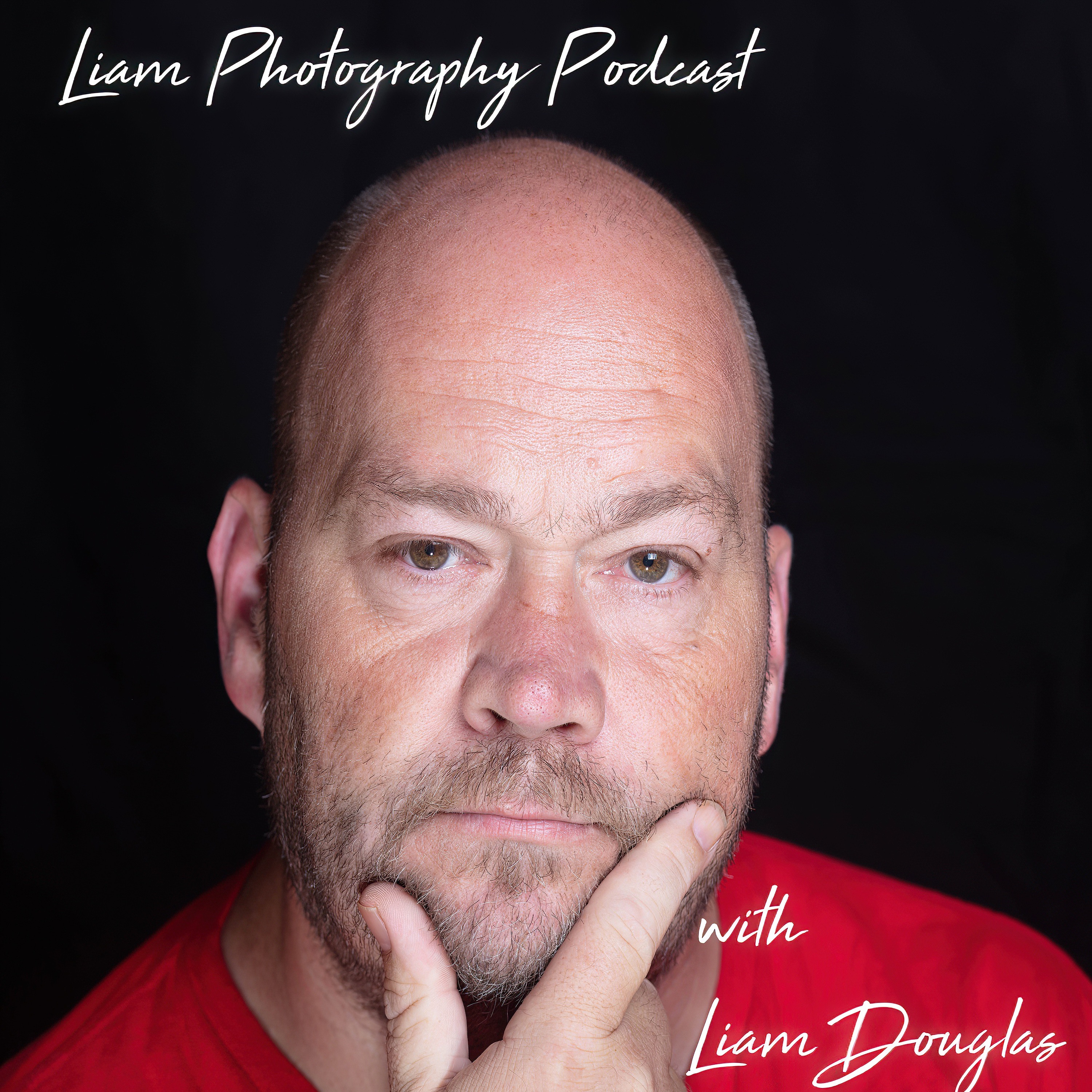
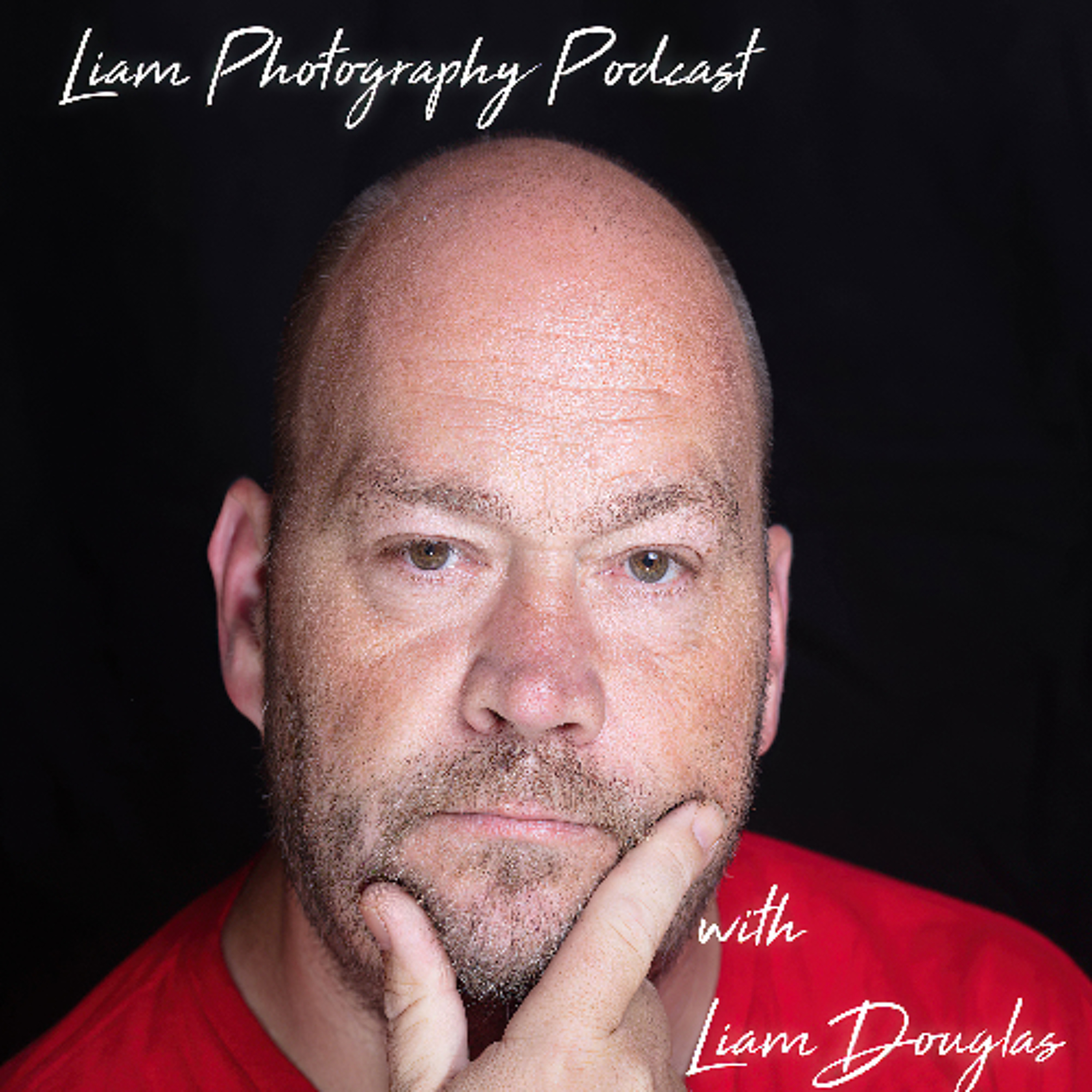
Comments & Upvotes