You can find the show notes here.
Show Notes
Welcome back to the show everyone, Liam here with the Liam Photography Podcast and this is Episode 466 for the week of August 7th, 2025. In today’s episode, a drone operator fined in Spain, Grateful Dead fans then and now, new Deep Field Images from James Webb and more.
A British tourist is facing a $231,000 fine for flying an unauthorized drone at a festival in Spain last month.
Spanish police have confirmed that a British tourist flew a drone without permission during the Virgen del Carmen festival in Puerto de la Cruz, Tenerife, on July 15, according to a report by Canarian Weekly.
The incident happened during the busy maritime procession, which draws thousands of attendees. Officers overseeing the event spotted an unauthorised drone in the sky and quickly traced it to Hotel Las Águilas in Puerto de la Cruz. There, they found the tourist operating the aerial device.
The individual admitted to flying the drone without a license, insurance, or any knowledge of local regulations. The drone was confiscated and the case handed to Spain’s State Aviation Safety Agency (AESA). The tourist received a fine of €200,000 ($231,000) for the unauthorised flight.
At the time, only three drones were permitted to operate — two controlled by the National Police for surveillance, and one being used for official coverage of the event. Any other drone activity was not only illegal but considered a serious safety risk in such a densely populated setting.
Under Spanish and EU law, drone operators must register, complete training, and obtain insurance before flying, especially in cities or near crowds. These rules apply to tourists as well if the drone includes a camera, and even if the device is being used purely for recreational purposes.
Authorities in Spain are now reminding visitors that violating these laws can result in significant financial penalties. Serious offences, including endangering people or flying in restricted zones, can lead to fines of up to €225,000 ($260,000).
By comparison, the Federal Aviation Administration (FAA) issued a total of $341,000 in civil penalties across 27 cases between October 2022 and June 2024 — averaging far less per incident than the €200,000 ($231,000) fine given to the tourist in Spain.
The incident comes after tourists to Dubai were warned to think twice before taking photographs, as a single selfie in breach of the UAE’s strict privacy laws can carry fines of up to $136,000 or even imprisonment.
Photographer Bill Lemke began capturing the Grateful Dead community on a large format camera in the 1980s when he documented 150 ‘Deadheads’ — as the fan base is known. But little did he know that it wasn’t the end of the project.
In 2015, Lemke received word from one of the Deadheads he photographed telling him how much she loved the photo and suggested taking a new photo — 30 years after the first one.
“I dusted off the old tie-dye backdrop and loaded it up with my canopy tent, and my wife and I went to take the portrait,” Lemke tells PetaPixel. “It was such a great experience connecting with people I never expected to see again, that we decided to start searching for the original Deadheads to see if there were any more we could re-photograph.”
Lemke shot the original photos with the aforementioned tie-dye backdrop — the signature Deadhead pattern — and a 4×5 large format camera, which he has been using since 1977, primarily shooting landscapes.
“After seeing a Richard Avedon exhibit of portraits, I decided I wanted to document the Deadhead community members in formal portraits against a consistent tie-dye backdrop that was consistent with the music,” he explains. “The first portraits were taken at Alpine Valley in Wisconsin during the summer of 1985.”
Lemke says he uses large format because it slows him down, allowing him to think more about composition and lighting. “And, at around $7 per sheet of film, I don’t just shoot in hopes of getting the image I want. I wait until I know it’s going to be right,” he adds, while also noting the supreme tonal quality and details compared to other formats.
The large format camera is set up on a tripod, and he has eight different lenses and two different bellows to choose from.
“I use a handheld light meter and take readings of the highlights and shadows to determine my exposure and development times,” Lemke says. “Everything about the camera is manual, which requires me to truly understand photography… not rely on taking lots of photos and hoping I can make one of them look good with Photoshop. I hand-process all of my own film and make silver gelatin prints in the darkroom.”
Lemke and his wife have tracked down 42 Deadheads and his photos are being compiled into a book titled ‘Aging Gratefully.’ Furthermore, the subjects spoke to writer David Gans to shed more light on their stories.
“I have never published a book before, and the idea of self-publishing and investing over $30,000 to print 1,000 books that I have no guarantee of selling is a daunting thought for me,” he says.
“So, my wife helped me develop the Kickstarter primarily as a way to pre-sell copies of the book as a reward for backing at certain levels.”
The Kickstarter hit its target and now with Dead & Company — the remaining members of the original band — completing a triumphant 60-year reunion concert last weekend in San Fransisco, interest in the Grateful Dead is trending.
“[It] is a unique subculture that can remind us all of what it means to care for and about one another, to find family among those with common interests, and to live life according to your values (whatever they are),” Lemke says.
“My ability to work with David Gans (author, photographer, musician, and oral historian for the Grateful Dead) to make this project come alive allows me to feel I am leaving a legacy behind of my work as a photographer and of a time when caring for each other was something that really mattered in our society.”
More of Lemke’s work can be found on his Instagram and website.
Webb Captures Deep Field Images
The Hubble Ultra Deep Field is one of the most iconic space photos of all time, showing nearly 10,000 galaxies of diverse ages, sizes, shapes, and colors in a single frame. The James Webb Space Telescope (JWST) revisited the same region of the sky, capturing its longest exposure of an extragalactic field with a single filter yet and revealing one of the deepest views ever of the ancient Universe.
The captured field, known as the MIRI Deep Imaging Survey (MIDIS) region, was observed using three of the shortest-wavelength filters available on Webb’s Mid-Infrared Instrument (MIRI) for almost 100 total hours. The captured information was combined with data collected by Webb’s other primary imager, the Near-Infrared Camera (NIRCam). By combining the data, astronomers and astrophysicists can study how galaxies formed and changed over billions of years, as the European Space Agency (ESA) explains.
Webb’s view of the MIDIS region is narrower than Hubble’s original Ultra Deep Field. However, thanks to Webb’s extreme sensitivity, its deep observations managed to reveal more than 2,500 light sources, including “hundreds of extremely red galaxies.”
An “extremely red galaxy” in this instance is a dust-obscured system or galaxy with “mature stars that formed early in the Universe’s history.”
“Thanks to Webb’s sharp resolution, even at mid-infrared wavelengths, researchers can resolve the structures of many of these galaxies and study how their light is distributed, shedding light on their growth and evolution,” ESA explains.
Expert image processors have assigned different kinds of infrared light with various colors, helping viewers understand more about each galaxy in the image. The orange and red galaxies were captured at the longest mid-infrared wavelengths.
“The galaxies in these colors have extra features — such as high concentrations of dust, copious star formation, or an active galactic nucleus (AGN) at their center — which emit more of this farther infrared light,” ESA writes.
Meanwhile, the small greenish-white galaxies seen in Webb’s new image are actually the most distant. Although these extremely distant objects exhibit a high redshift, they are not shown as red in this new image. Their light spectra peak in mid-infrared wavelengths, “which are depicted in white and green.”
The majority of the galaxies in Webb’s new image lack any feature that boosts their mid-infrared emission, so they are brightest at shorter near-infrared wavelengths. These are shown as blue and cyan in the image.
“By returning to this legacy field first made famous by the NASA/ESA Hubble Space Telescope, Webb is continuing and expanding the deep field tradition — revealing new details, uncovering previously hidden galaxies, and offering fresh insights into the formation of the first cosmic structures,” ESA concludes.
Eighty years ago on August 6, 1945, the Enola Gay aircraft dropped a 9,000-pound uranium-235 bomb named ‘Little Boy’ on the city of Hiroshima — devastating it and the lives of hundreds of thousands.
Also flying with the Enola Gay that day was a Boeing B-29-45-MO Superfortress named Necessary Evil, which flew for the purpose of taking photos of the historic event.
From the bowels of the Necessary Evil, Russell Gackenbach snapped photos of a mushroom cloud billowing 20,000 feet above Hiroshima. In a 2016 interview with Airman Magazine, which PetaPixel reported on, Gackenbach told what it was like to witness this event firsthand, and how it’s affected him years later.
“We did not know what type of bomb we had; did not know what type of blast to expect; did not know the effect of it,” Gackenbach said. “The only thing we were told was, ‘don’t fly through the cloud’.”
“We didn’t know what to say, or do, or anything,” Gackenbach said of the crew’s dumbstruck reaction to the bomb. “We made three turns around the cloud and headed home to Tinian. I did not hear the word atomic until the next day.”
Gackenbach captured two photos on his camera, which he claimed were the only two that show the start of the explosion. Other images of the bomb’s aftermath show the gigantic cloud still lingering three hours after detonation.
However, it is the photos taken on the ground that better capture the catastrophic impact of the A-bomb.
U.S. military photographers took images during occupation and documentation missions, which were restricted for a while.
Lieutenant Dan McGovern (seen below) was a cameraman for the U.S. Strategic Bombing Survey that studied the impact. The airman recorded the realities of nuclear war, which included skulls and bones, teenagers suffering from radiation sickness, and a city in ruin. When he arrived back in the United States, he made secret copies of the footage so it wouldn’t be suppressed by authorities.
Many years later, a 1967 U.S. Congressional committee that included Robert Kennedy asked to see the atomic bomb footage. The material had been declassified but no one could find the originals. McGovern, by now a lieutenant colonel, directed the authorities to his copies.
McGovern’s clandestine copies shocked the world. In 1970 the general public got its first viewing of the footage that had been used in a film called Hiroshima Nagasaki – August 1945. When it premiered at New York’s Museum of Modern Art, a packed auditorium was stunned into silence by what they witnessed.
ProMaster’s new Blue Ridge 2.0 and Cityscape 2.0 camera backpacks and shoulder bags promise contemporary style and lots of customizable storage for cameras, lenses, and accessories.
The Cityscape 2.0 comes in charcoal gray and is available in eight sizes. Of these, there are two small pouches, a pair of backpacks, and four shoulder bags.
The pouches are 0.4 and 0.9 liters, perfect for the compact cameras that are so popular among photographers today.
The backpacks come in 12-liter and 15-liter sizes, each able to hold a variety of camera bodies and lenses, including some rather large lenses if the user removes some of the padded interior dividers. The Cityscape Backpack 2.0 is designed to be understated, ensuring that while it looks good, it doesn’t attract any unwanted attention out in the field.
In addition to the main compartment, complete with movable padded dividers, the backpack includes three large front pockets for accessories. The backpack also includes a padded compartment that fits a large laptop and side pockets for water bottles and a tripod. The backpack ships with included tripod straps.
The four shoulder bags range in size from just two liters up to eight liters. The largest offering can hold a large camera and up to four lenses, photo accessories, and a tablet. Like the backpacks, the Cityscape shoulder bags include a main compartment with customizable padded dividers.
ProMaster says its Cityscape series bags are water-resistant and constructed using strong, lightweight materials.
The Blue Ridge 2.0 bags are built to be equally at home on a daily commute or out on a trail. This updated collection is designed for photographers “who demand both aesthetics and durability.” The Blue Ridge bags also include customizable compartments and easy access pockets. The 2.0 update adds a completely redesigned Fidlock closure system that ProMaster says is even easier to open.
The Blue Ridge 2.0 series also opts for a more eye-catching aesthetic and comes in two colors: Deep Blue and Green.
Like the Cityscape 2.0 family, the Blue Ridge 2.0 collection includes shoulder bags and backpacks, although this series omits the smallest pouch products. The shoulder bags come in 1.8, 3.1, 4.6, and 5.8-liter capacities. The backpacks are available in just one size: medium daypack (5.3 liters).
The ProMaster Cityscape 2.0 series is available now and starts at about $25 for the small pouch. The backpacks start at $140, while the shoulder bags range from $45 to $80, depending on the selected size.
The ProMaster Blue Ridge 2.0 shoulder bags run from $60 to $90, and the backpack is $120.
HoverAir is best known for its self-flying drones, like the 8K-capable X1 Pro and X1 Pro Max models launched last year. However, the company is now taking its drones from the air to the waves with the upcoming HoverAir Aqua, “the world’s first water-born flying camera.”
While HoverAir Aqua has not yet been fully revealed, HoverAir is actively teasing its innovative drone, including with footage of the Aqua in action and details on some of its key specifications.
The HoverAir Aqua promises to bring the hands-free HoverAir experience to the water. To achieve this, the drone takes off and lands in the water, making it a compelling choice for water sports, boat-bound adventures, and beach days.
The 100% waterproof drone is “not only afraid of water,” but as HoverAir promises, it is “built specifically for the water with 15+ waterproofing adaptations.” These design changes include a self-heating design, hydrophobic materials, anti-corrosive composites, vacuum-sealed components, and more.
Further, HoverAir assures prospective buyers that the Aqua will stay below the 250-gram threshold that ensures American users do not need special registration or licensing to use it. The 249-gram drone is “ultralight” and “hassle-free.”
HoverAir has also shared info on the Aqua’s imaging capabilities. The waterproof drone will feature a “flagship-level” Type 1/1.3 CMOS image sensor, the same sensor size as the X1 Pro Max, and a customized lens. The Aqua will capture 4K resolution video at up to 100 frames per second. It is worth noting that the X1 Pro Max records 4Kp120 video and also 8Kp30, but HoverAir has not yet mentioned either of these capabilities for the Aqua. The company has released a couple of sizzle reels showing the HoverAir Aqua in use and some videos captured using the waterproof drone, which can be seen above and below.
The drone features level 7 wind resistance (up to 33 knots) and will be able to fly as fast as 55 kilometers per hour (just over 34 miles per hour).
HoverAir says it will reveal more information about the Aqua during its official launch, although the company does not say specifically when that is. Drone enthusiasts can sign up for notifications on HoverAir’s dedicated Aqua website, and PetaPixel will report new details as soon as they are available.
Insta360 announced the X5 Satin White Limited Edition 360-degree camera, a sleek new design for its flagship camera. To mark the occasion and test new accompanying neutral density (ND) filters, Insta360 promptly launched its white X5 camera into the upper stratosphere, nearly 25 miles above Earth’s surface.
The Insta360 X5 Satin White promises the same imaging capabilities and features of the standard X5 launched in April, which PetaPixel described as “the most versatile action camera available” in its Insta 360 X5 Review.
This means the X5 Satin White features the same Type 1/1.28 image sensors and 8Kp30 360° video recording capabilities of the standard black X5. Insta360 calls it “the smartest, toughest 360-degree camera ever made,” and the X5 promises significantly better imaging performance than its predecessor, 2024’s X4.
The X5 features a Triple AI chip system, a 6mm (equivalent) f/2 lens, and a rugged IP68 rating out of the box. The rugged action camera is waterproof down to 15 meters (49 feet) without its optional Invisible Dive Case, which further increases its underwater performance to depths of 60 meters (197 feet). The X5 also features user-replaceable lenses, ensuring that footage stays sharp even after rugged outdoor adventures.
“X5 Satin White isn’t just a camera — it’s a statement,” says Max Richter, VP of Marketing and Co-Founder at Insta360. “We took everything creators love about X5: the insane image quality, rugged build, and AI-powered editing, and wrapped it in a design that stands out as boldly as their content does.”
However, for the X5 Satin White, Insta360 was not worried about its performance on Earth, but its performance in near-space.
In collaboration with Sent Into Space, Insta360 sent its new X5 Satin White into near-space, “proving no environment is too tough for Insta360’s latest action camera.”
Sent Into Space launched the X5 Satin White 38 kilometers (23.6 miles) above sea level, reaching the Earth’s upper stratosphere, the second-closest layer of atmosphere to outer space. The X5 Satin White not only survived the adventure, but also returned fantastic footage to Earth.
To ensure the camera could capture high-quality 8K footage in the upper stratosphere, where sunlight is 30% brighter than on Earth’s surface, Insta360 equipped the camera with its brand-new neutral density (ND) filters. These are the first ND filters Insta360 has released, and they work on the X5 thanks to its replaceable lens design. The new ND filters come in ND16, ND32, and ND64 strengths, and the X5 automatically detects the selected filter strength to match the lighting conditions and deliver accurate colors during post-processing.
For content creation on Earth, the new ND filters will help videographers capture better motion blur and shoot with their desired settings in bright conditions. For photographers, the new ND filters will make the X5 much better for long-exposure photography.
During its flight to the edge of space, the X5 withstood air temperatures as low as -68° F and blistering-hot sunlight. Insta360 says its camera performed “flawlessly.”
Adventurous creators who want a sleek action camera to send into space can buy the Insta360 X5 Satin White Limited Edition now for $549.99, the same price as the standard black model. The new ND filters for the X5 are also available now and cost $59.99 each.
Xencelabs unveiled the Pen Display 24+. It is the industry’s first drawing display with built-in Calman Ready color calibration technology, promising unprecedented color accuracy for demanding creatives, including photographers.
Developed in collaboration with Portrait Displays, the Xencelabs Pen Display 24+ comes out of the box equipped with hardware-level calibration directly on the display. The built-in Calman Ready calibration solution promises consistent, accurate color performance across all creative visual workflows.
Xencelabs promises a streamlined, straightforward calibration process. Once users connect a compatible colorimeter, like the Portrait Displays C6 HDR5000, to Calman Professional software, they can bypass the occasionally complex OS-level monitor adjustment settings and software interferences. Users can calibrate their pen display to match industry standard color spaces like Adobe RGB, DCI-P3, Rec. 709, Rec. 2020, and sRGB. The Pen Display 24+ also supports Pantone-validated palettes and SkinTones.
“With this newly updated compatibility, Xencelabs Pen Display 24+ makes a critical step forward for professional creators working at film studios, streaming giants, and design firms worldwide,” Xencelabs explains.
Beyond the new calibration functionality, the Pen Display 24+ offers some familiar features, including a Super AG Etching glass surface that mimics the texture of paper for natural-feeling pen action, a professionally-tuned pressure curve, and customizable pens.
The 23.8-inch 4K display (3840 x 2160) can display over 1.07 billion colors and offers very impressive 99% Adobe RGB and 99% sRGB coverage. Its DCI-P3 coverage is relatively strong, too, at 93%. This is the same primary display as the Xencelabs Pen Display 24 PetaPixel reviewed in 2023, calling it “fantastic.”
The active display area size is 527 by 296.5 millimeters (20.8 by 11.7 inches), and the display’s brightness tops out at 330 nits. This means the display is not HDR compatible and not suitable for HDR photo or video editing. The pen display weighs six kilograms (13.3 pounds) without its tilt stand, although it is designed for desktop use, so the weight is not a significant factor.
The Xencelabs Pen Display 24+ comes with a Quick Keys Remote that has an OLED screen and can store up to 44 application-specific shortcuts. The remote has eight keys, five sets of shortcuts, and four dial modes. Users can also control multiple monitors as one seamless canvas using just their pen on the display.
Xencelabs promises that its new pen display stays cool to the touch during extended use thanks to a high-conductivity metal backplate. The display uses a fanless design, so it should also remain virtually silent.
It ships with a tilting stand with a tilt range from 16 to 72 degrees. It can be adjusted using just one hand. An optional Multi-Axis Stand enables rotation.
For photographers who do extensive post-processing, including using brushes on their images, a pen tablet can be a total game-changer. Using a pen on a tablet is a much more natural, easier process than trying to make precise adjustments using a trackpad or mouse.
With a pen display, rather than just a drawing tablet, photographers can edit their photos with a pen directly on the screen, which can be a significantly more intuitive experience.
With its promised color accuracy and new hardware calibration, the Xencelabs Pen Display 24+ offers all the benefits of a typical pen display while also delivering the color accuracy and performance that professional photographers require.
The Xencelabs Pen Display 24+ is available now for $1,899, the same price as the standard Pen Display 24 launched at in 2023. In fact, the Pen Display 24 is still available at that same price, although there is no reason not to get the new Pen Display 24+ instead. The new pen display works with macOS, Windows, and Linux.
Check out the awesome products that TrueSonic Inc. offer.
https://shareasale.com/r.cfm?b=2145237&u=3952045&m=130968&urllink=&afftrack=
Check out all the awesome stuff at Moment for your photography/videography needs!
https://partner.shopmoment.com/4PDeVG
Save on your orders for SmallRig gear
If you'd like to pick up your own HOVERAIR XR Drone use the following link
https://thehover.com/products/hoverair-x1-self-flying-camera-combo
and code XMHOVER to save $20
Get your own discount on VITURE XR One glasses, Neckband, Switch Dock and more!
https://shop.viture.com/?ref=LiamPhoto
Check out the latest deals at OWC (Other World Computing) for all your Apple/Mac needs.
https://eshop.macsales.com/shop/specials/?utm_source=affiliate&utm_medium=text&utm_campaign=cj
Get low cost SSLs for your sites here.
Sign up for VidIQ using the following link:
https://vidiq.com/liamphotoatl
Check out my ThinkTank Affiliate link. When you buy using this link you help the channel, pay nothing extra and can even get a free item!
I now have my own discount code for my Subscribers and Podcast audience at http://www.platypod.com use my code WD20 to get 20% off on any Platypod branded items, excluding bundles which are already discounted by 20% or more. One user per customer.
I also have an affiliate code for Dehancer Film profiles at http://www.dehancer.com and use code LDPHOTO
Check out the awesome gear Ulanzi has for photographers and Content Creators!
https://www.ulanzi.com?aff=1002
You can buy me a coffee: https://www.buymeacoffee.com/liamphotoaf
Also be sure to join the Liam Photography Podcast Facebook Group https://www.facebook.com/groups/liamphotographypodcast/ You can reach the show by call or text @ 470-294-8191 to leave a comment or request a topic or guest for the show. Additionally you can email the show @ liam@liamphotographypodcast.com and find the show notes at http://www.liamphotographypodcast.com.
You can find my work @ https://www.liamphotography.net and follow me on Instagram, Facebook and Twitter @liamphotoatl. If you like abandoned buildings and history, you can find my project @ http://www.forgottenpiecesofgeorgia.com. and http://www.forgottenpiecesofpennsylvania.com.
Please also stop by my Youtube channels Liam Photography


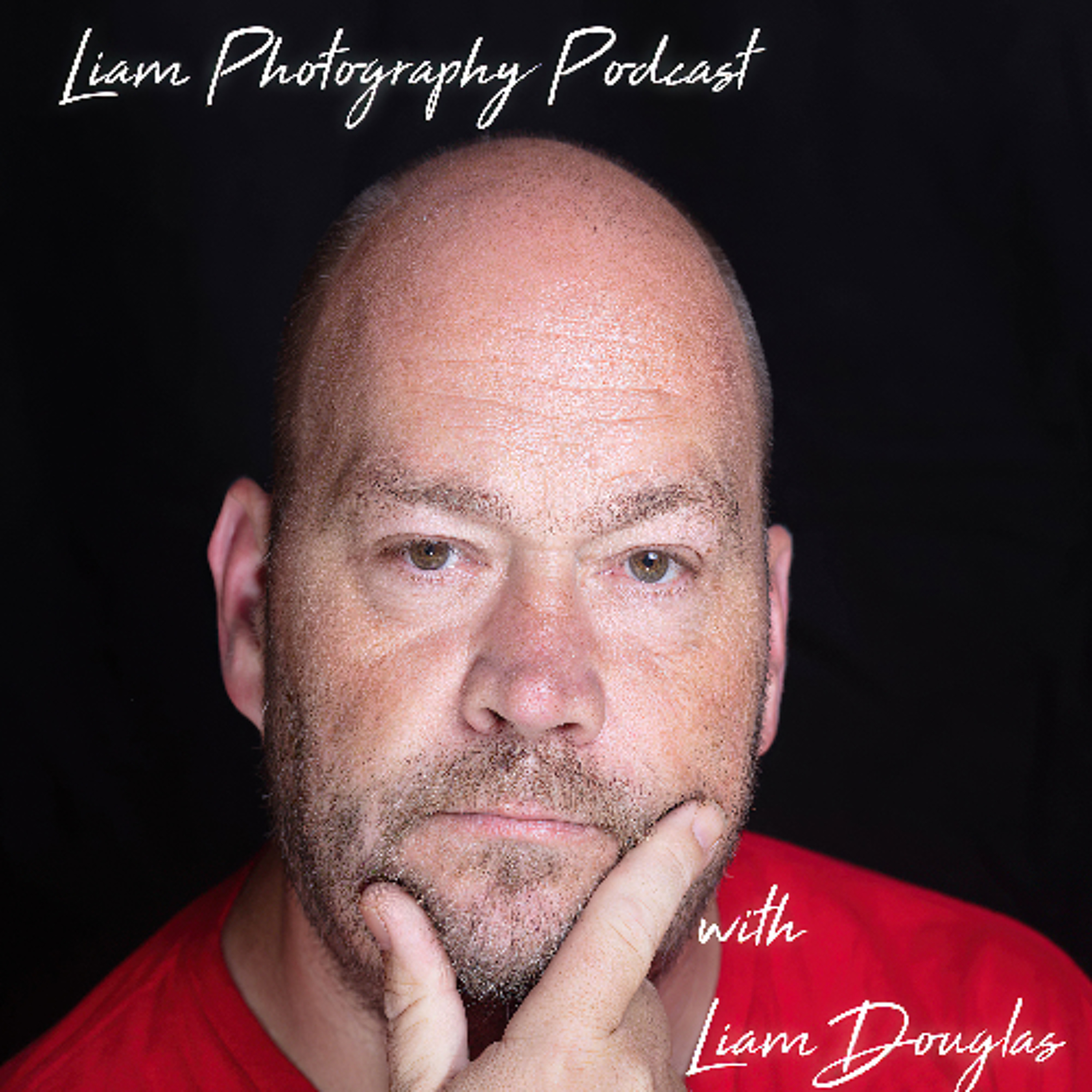
Comments & Upvotes